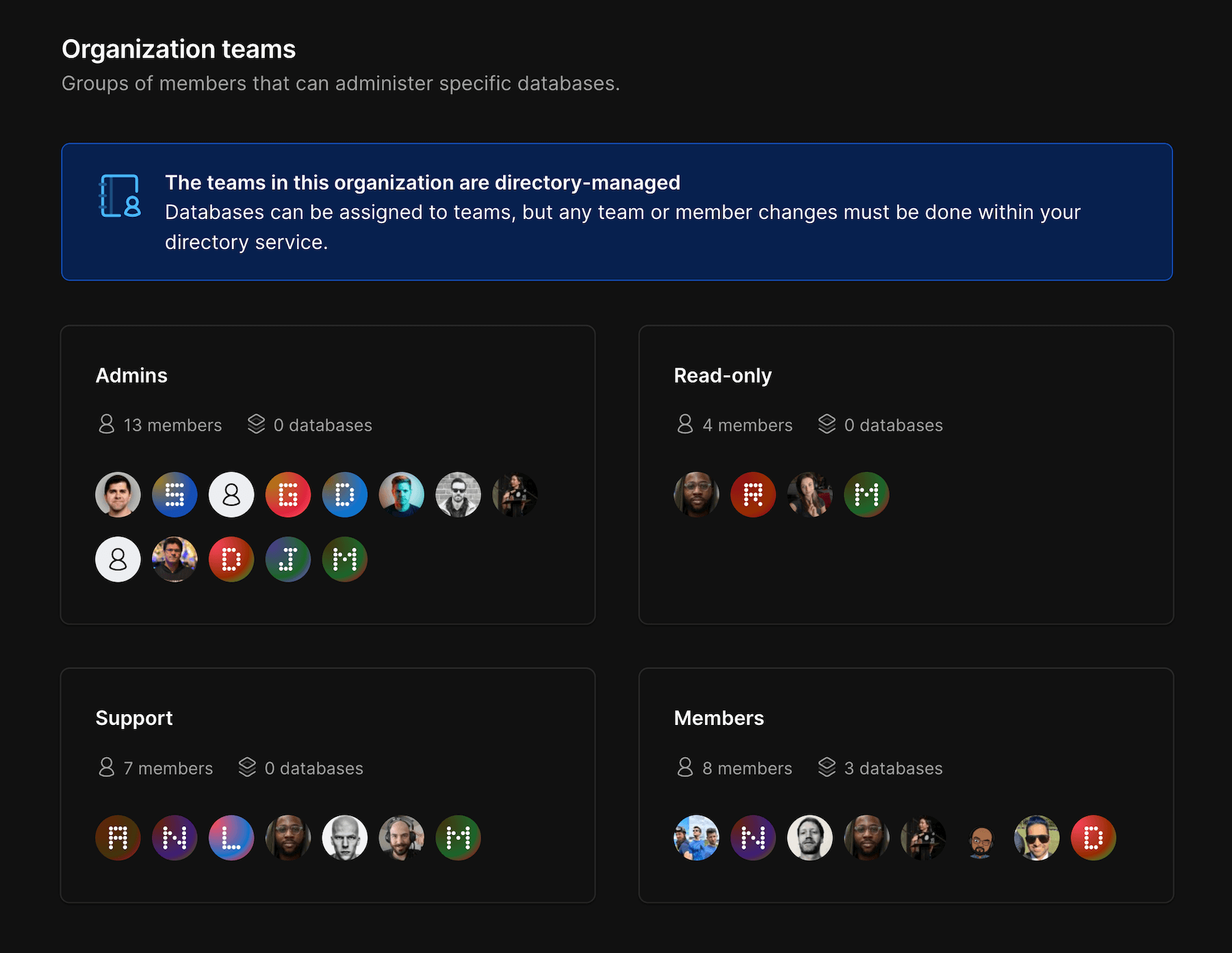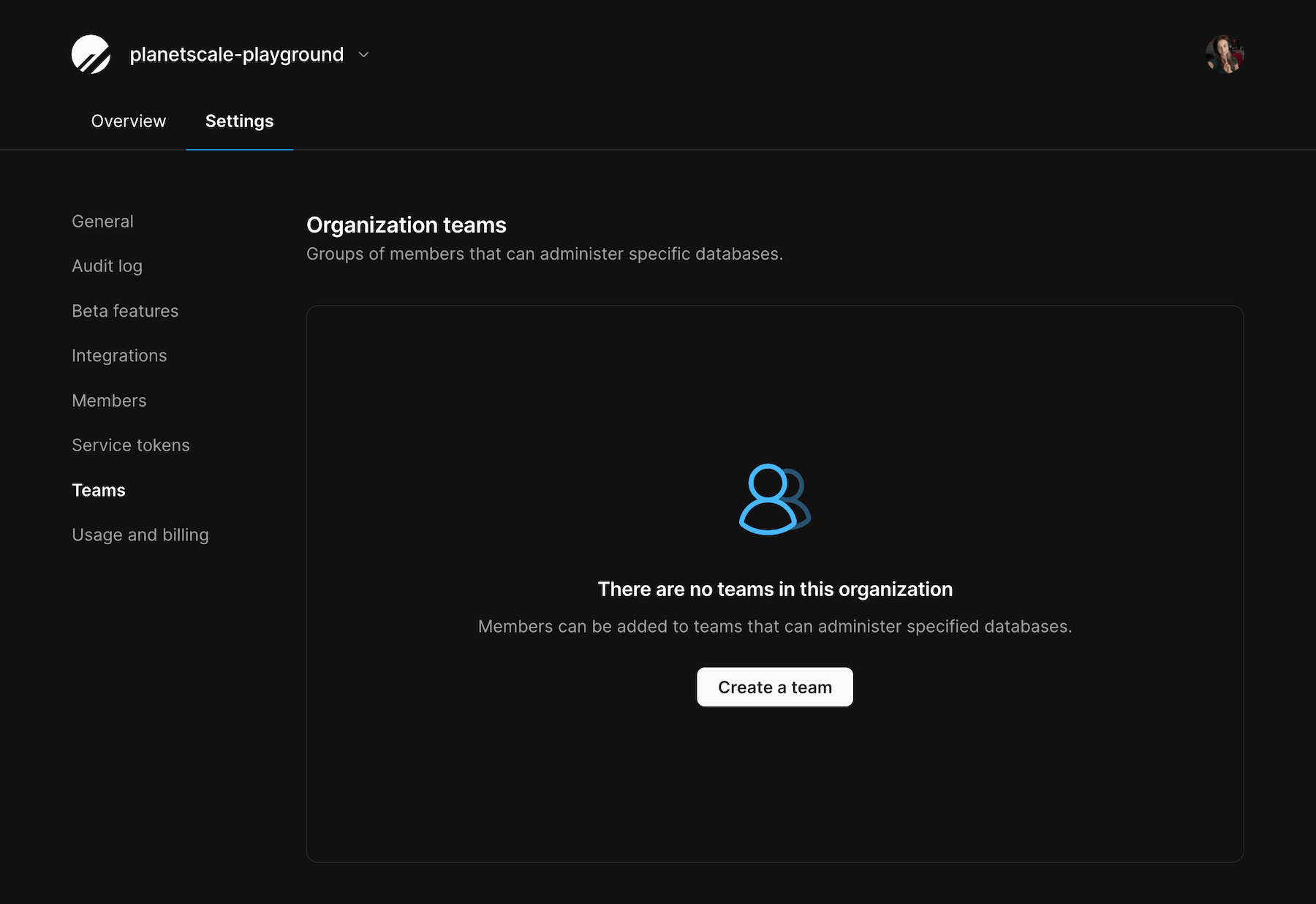Overview
This allows you to easily manage administrator access to one or multiple databases all in one spot.Create and manage Teams
You can manage teams straight from your PlanetScale dashboard by going to “Settings” > “Teams”.Only Organization Administrators can create and
manage Teams.
Create a team
Add members
Add databases
Select the databases you want this team to have database administrator access to.
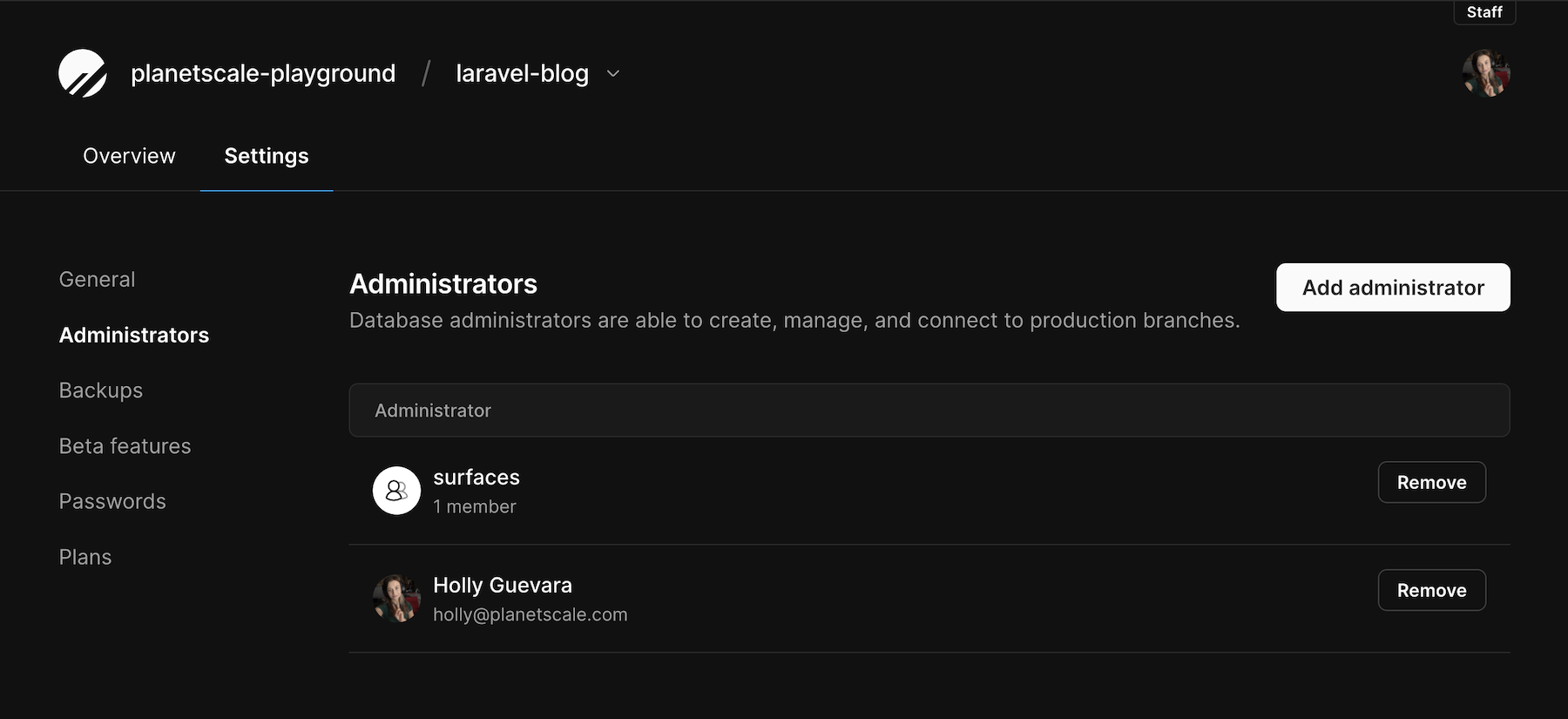
Remove members and databases
To remove a member from a team, find their name in the member list and click “Remove”. At this time, you’ll also be able to delete any passwords this member has created to ensure you’ve completely revoked their access to the database.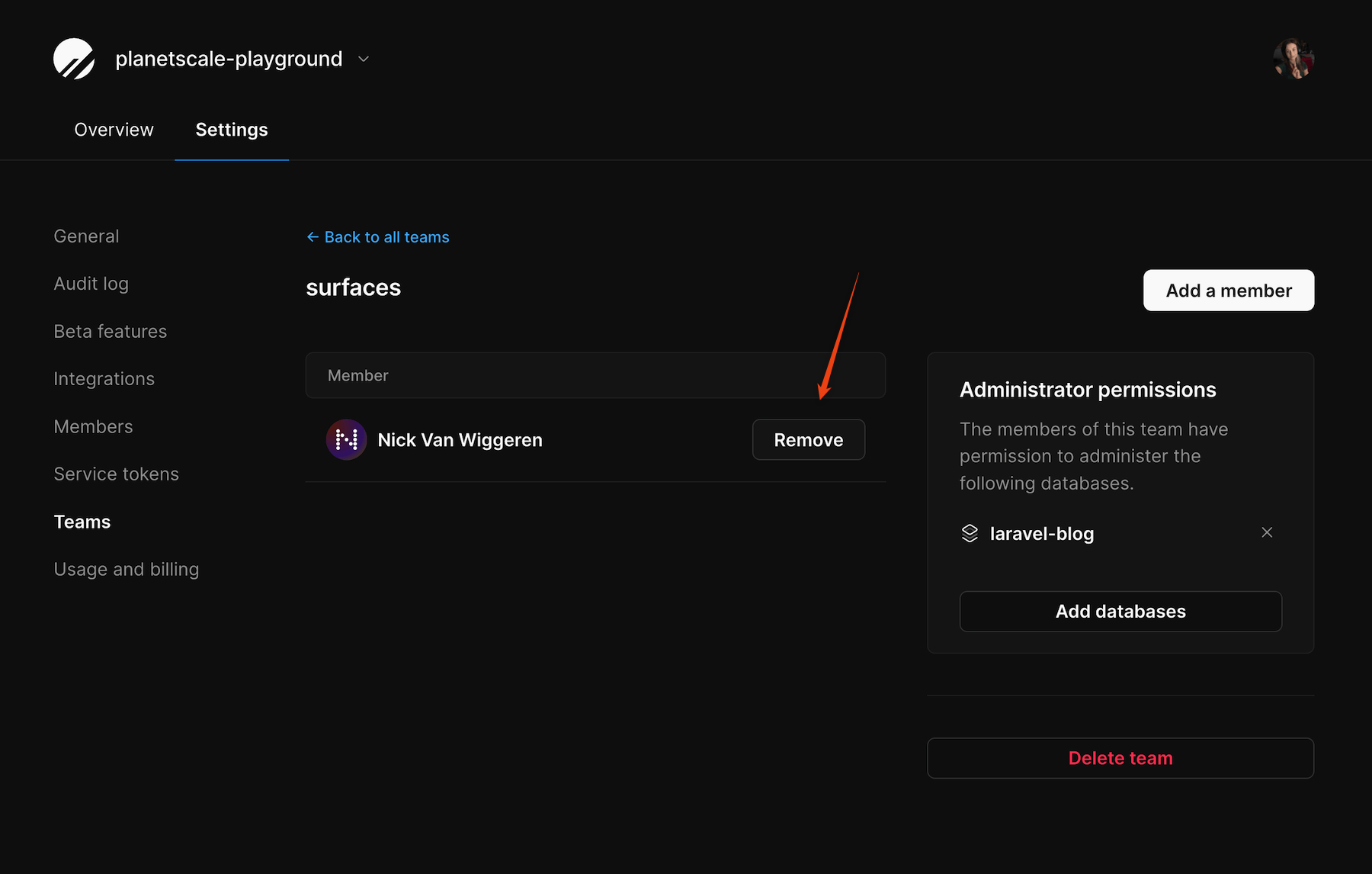
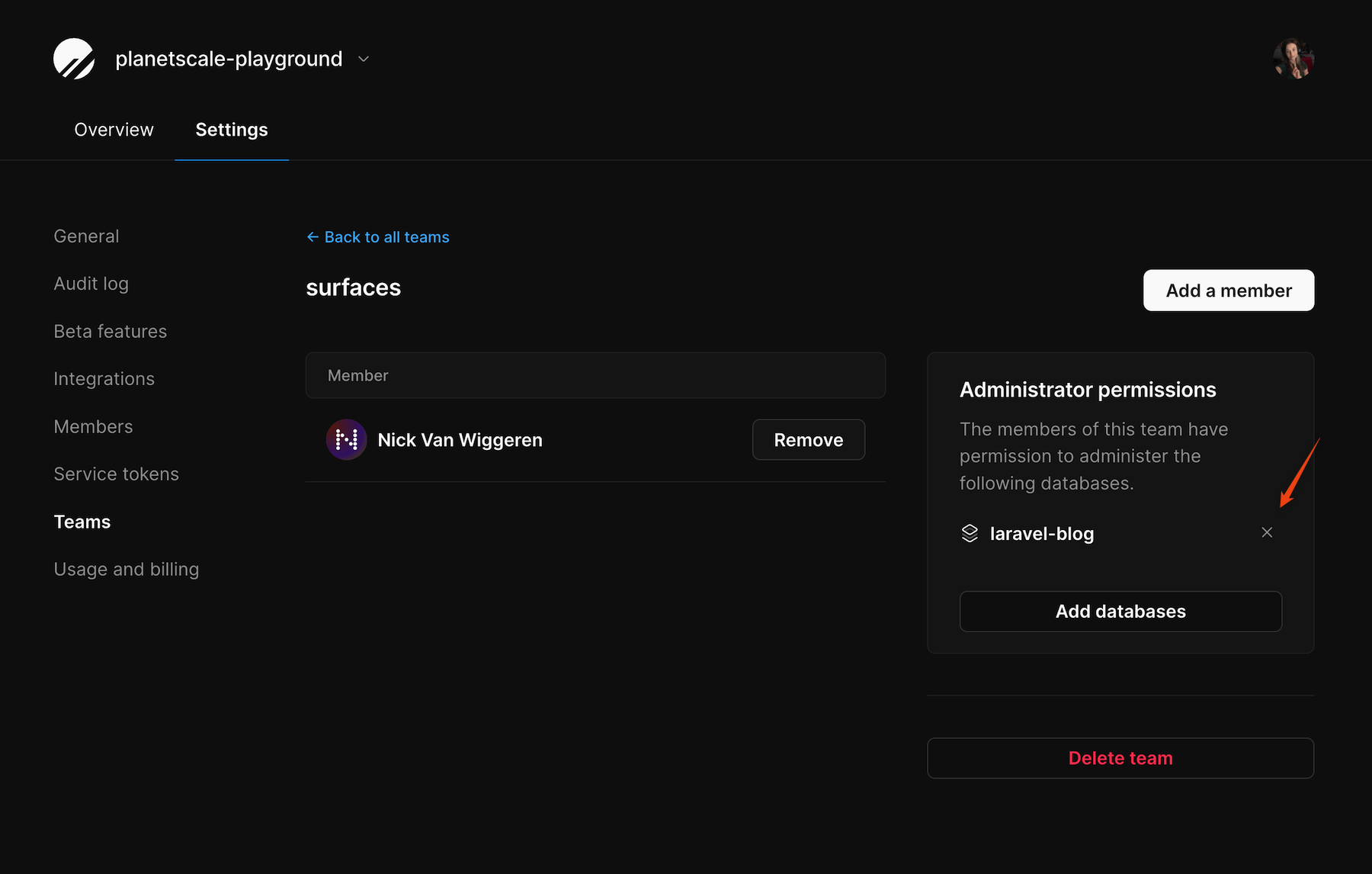
Directory Sync with Teams
If you have SSO with Directory Sync enabled, all Teams will be managed by your Directory Sync directory. You can add and remove database access to teams, but member management must be done through your directory.