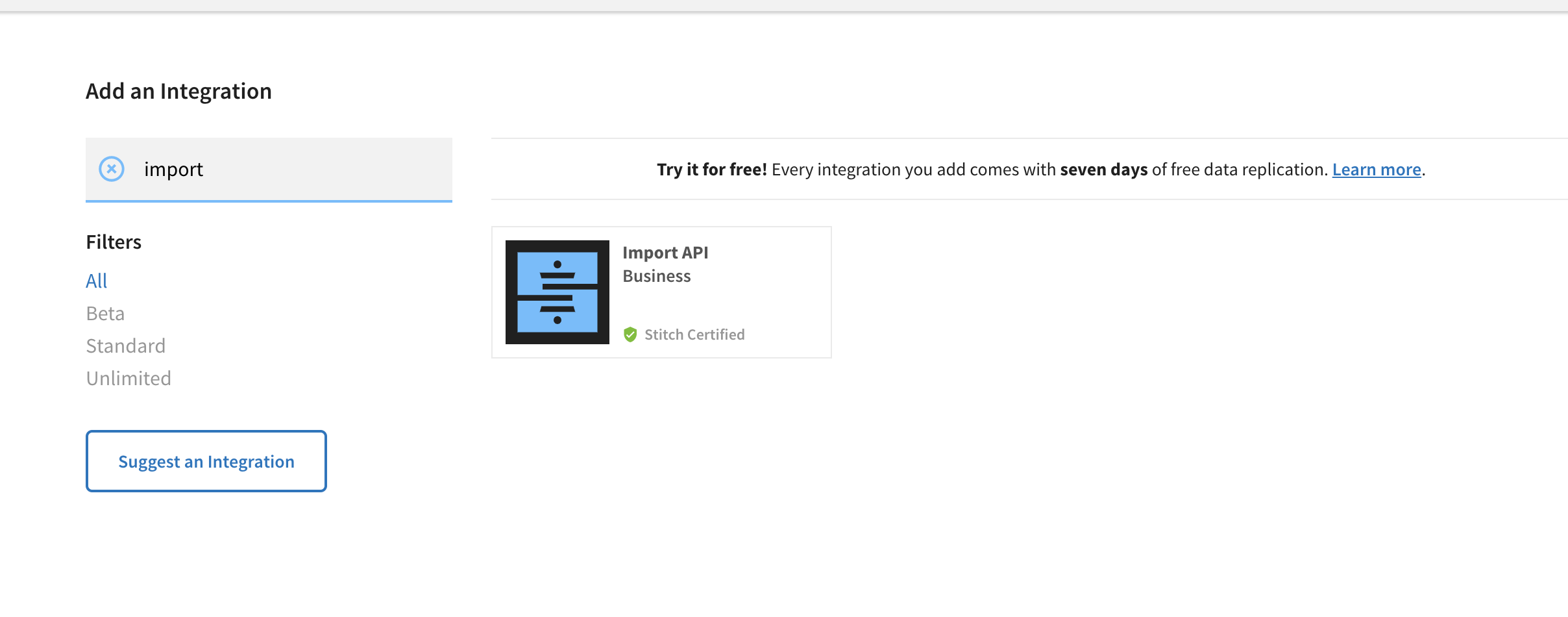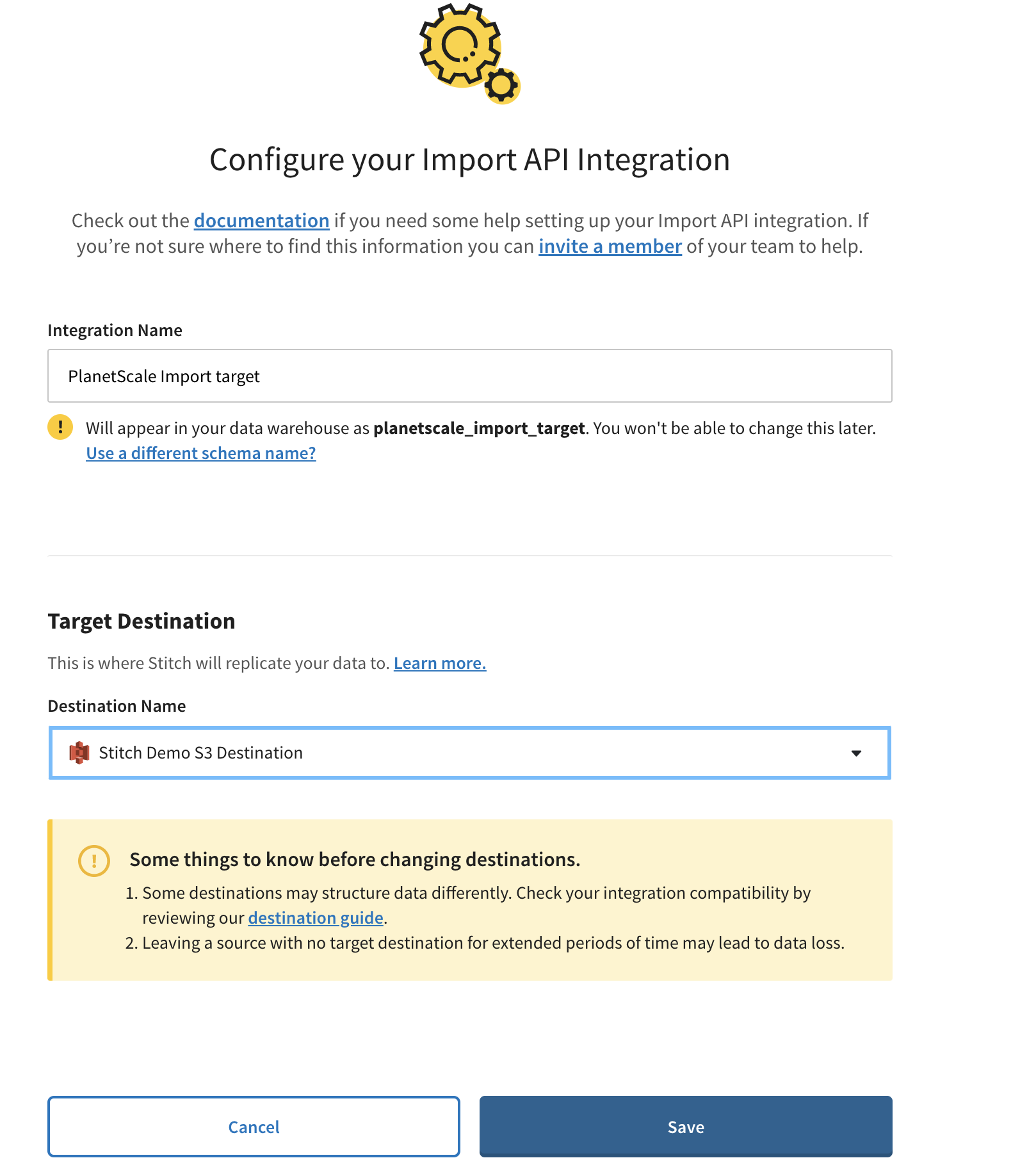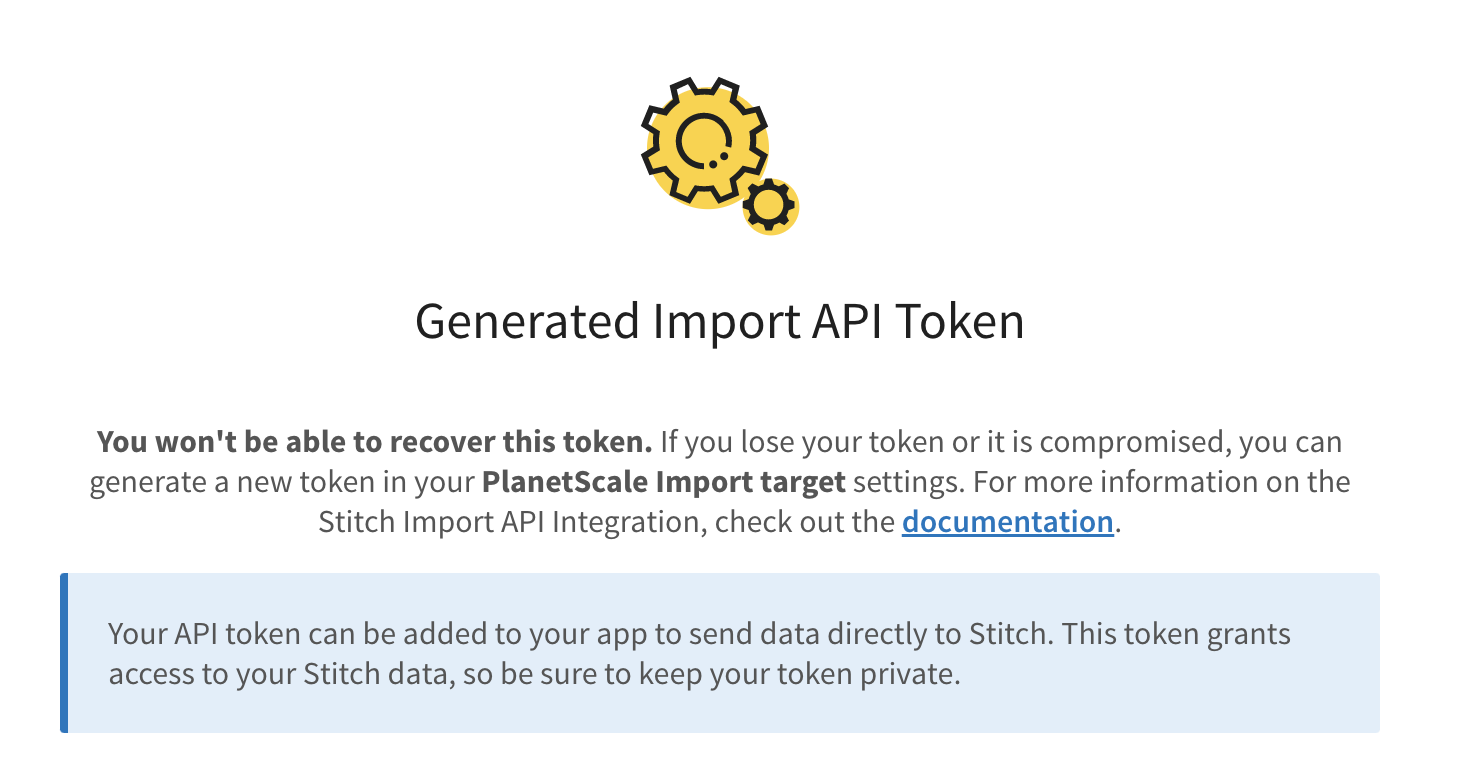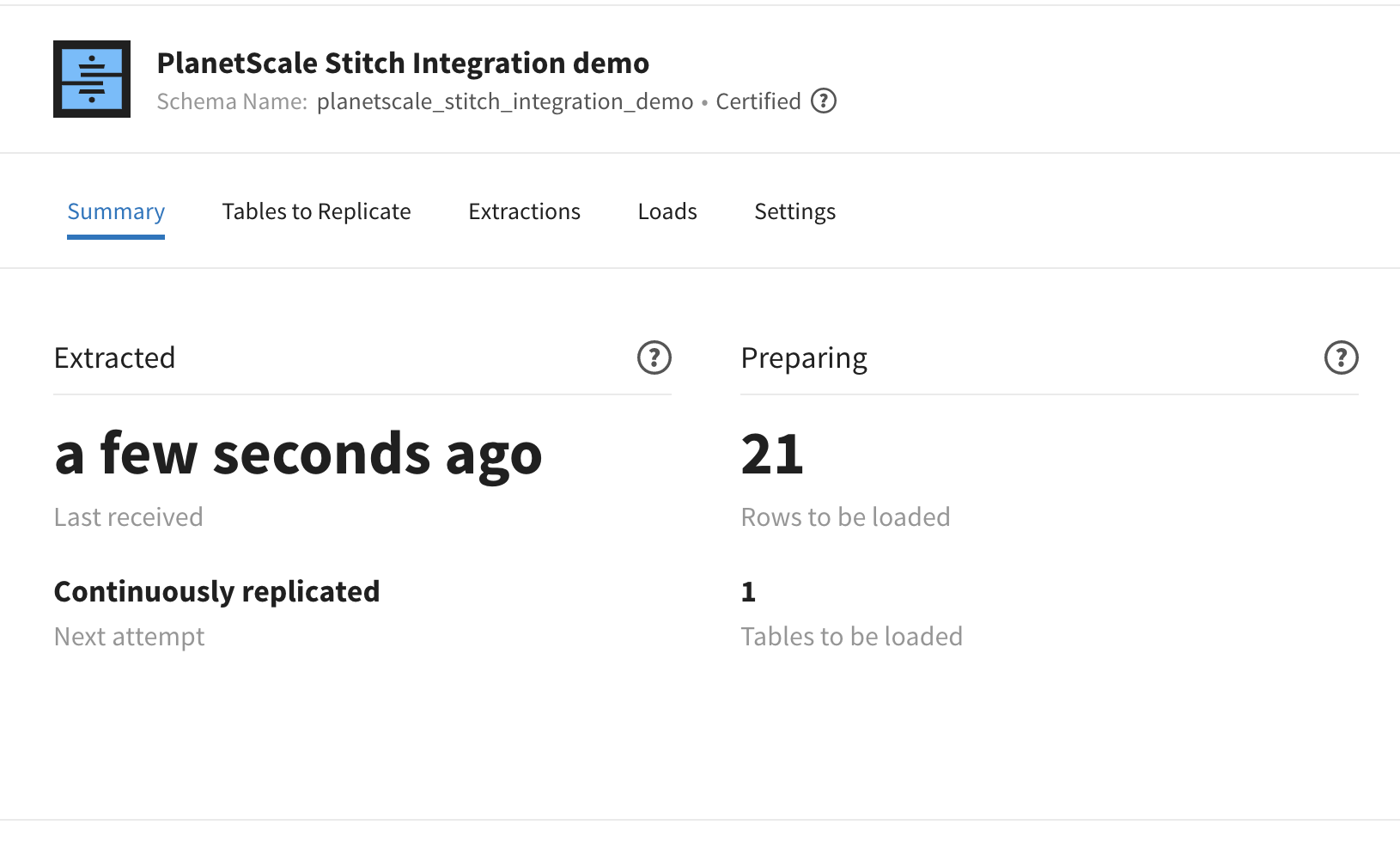How to connect
Step 1 : Setup an Import API integration in Stitch.
PlanetScale’s Stitch tap outputs records and metadata to stdout so that thehttp tap can import them into Stitch via Stitch Import API.
into Stitch via Stitch Import API
Sign up for a StitchData account
Step 2 : Configure the PlanetScale Stitch Tap
In this step, we will connect your PlanetScale database to the PlanetScale Singer Tap.Step 3: Run the PlanetScale Stitch Tap
The
schema.json file you saved in the previous step is a JSON document
that describes all tables & columns available in your PlanetScale database. By default, no tables/columns are selected.
You can select a column or table by setting its selected property in the table’s metadata element in the JSON document to be true.
Here’s an example of selecting the dept_no property in a table.Any state outputted by the PlanetScale Tap will be saved and you can look at the logs for the location.
Here is an example of outputted state: