Overview
Replicate your production database across the globe by creating read-only regions in any available PlanetScale region. This feature supports globally distributed applications by enabling your database to perform low latency reads in the regions closest to your applications and users.How to create a read-only region
1
In the PlanetScale dashboard, select the database you want to add a read-only region to.
2
Navigate to the “Branches” page.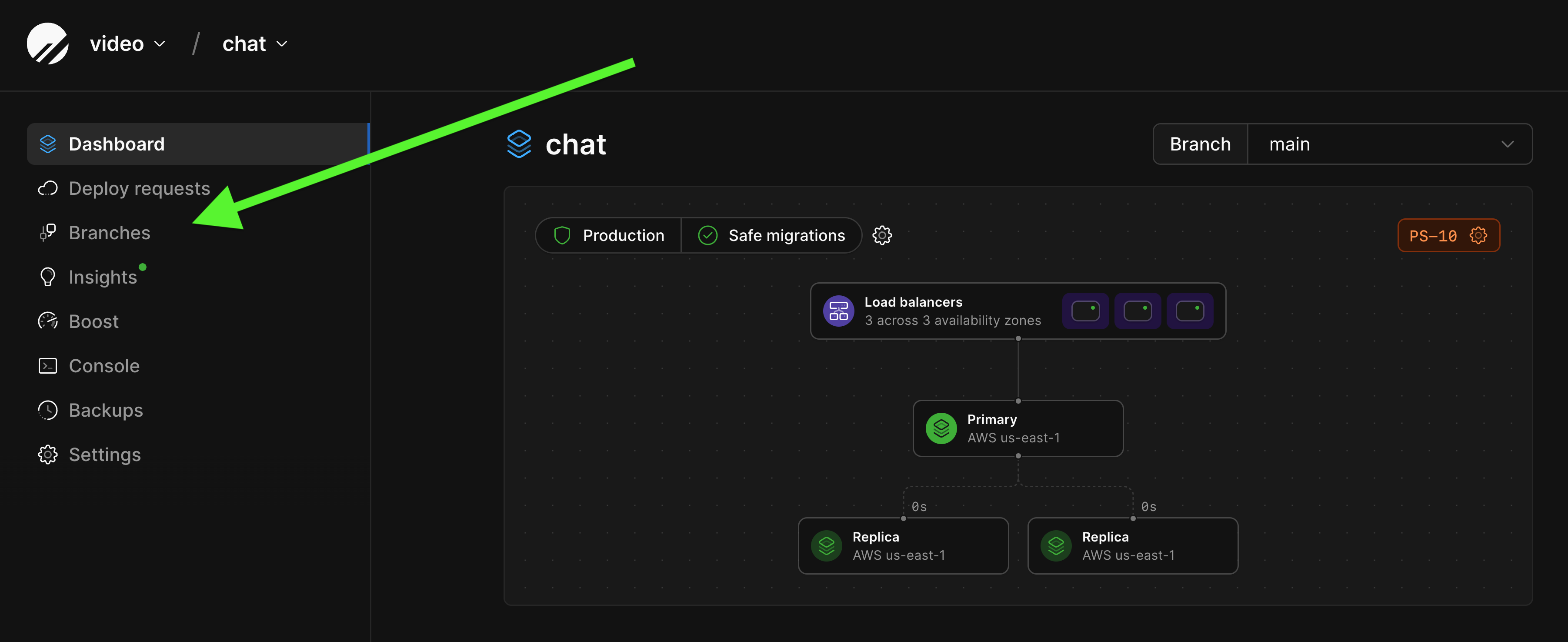
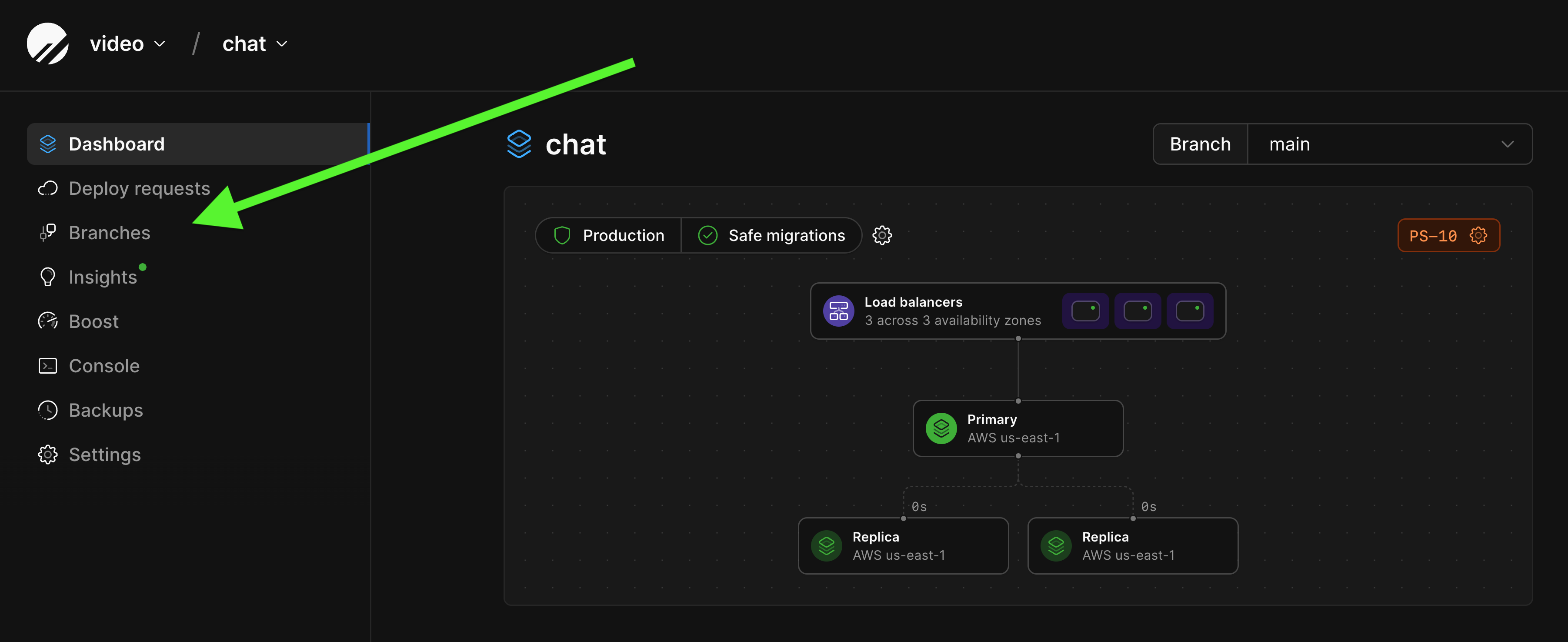
3
Select the current production branch.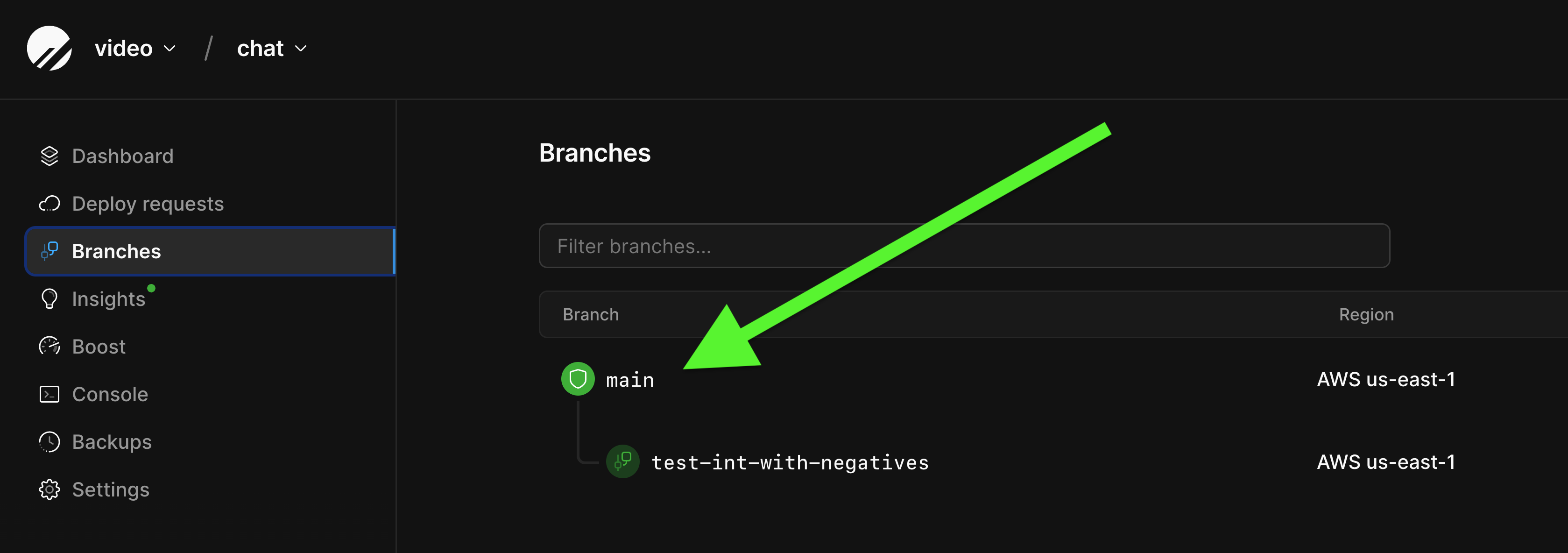
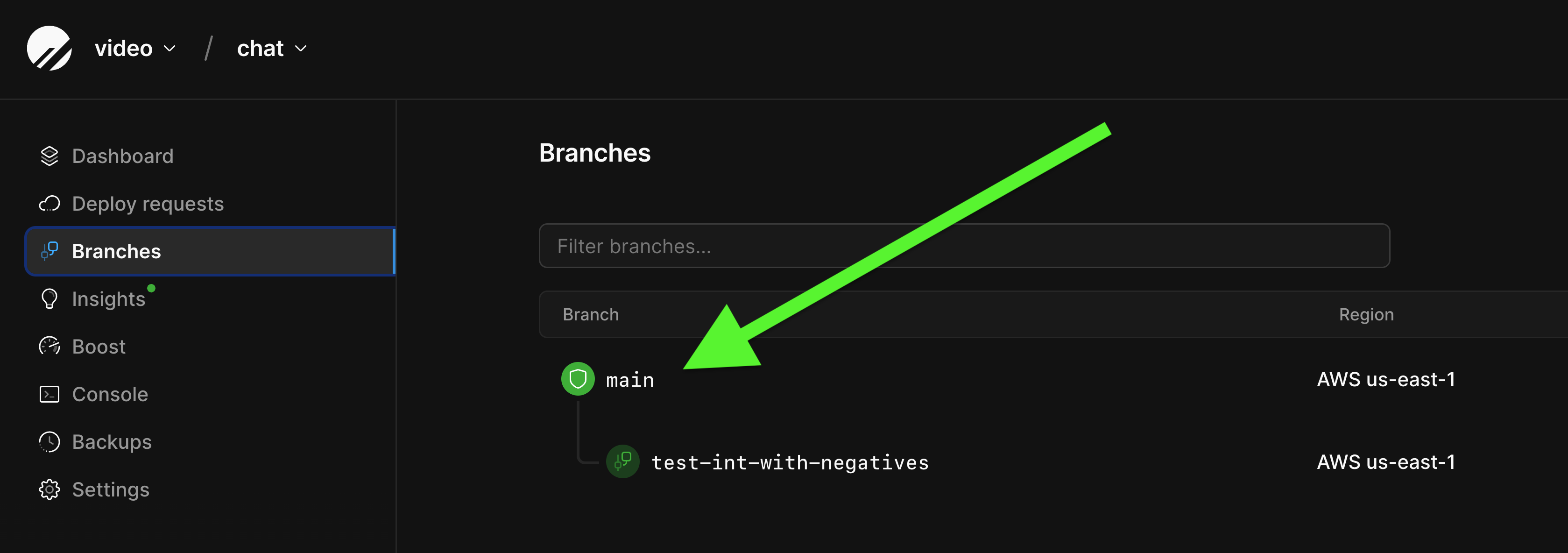
4
On the right-side menu, click the “Add region” button.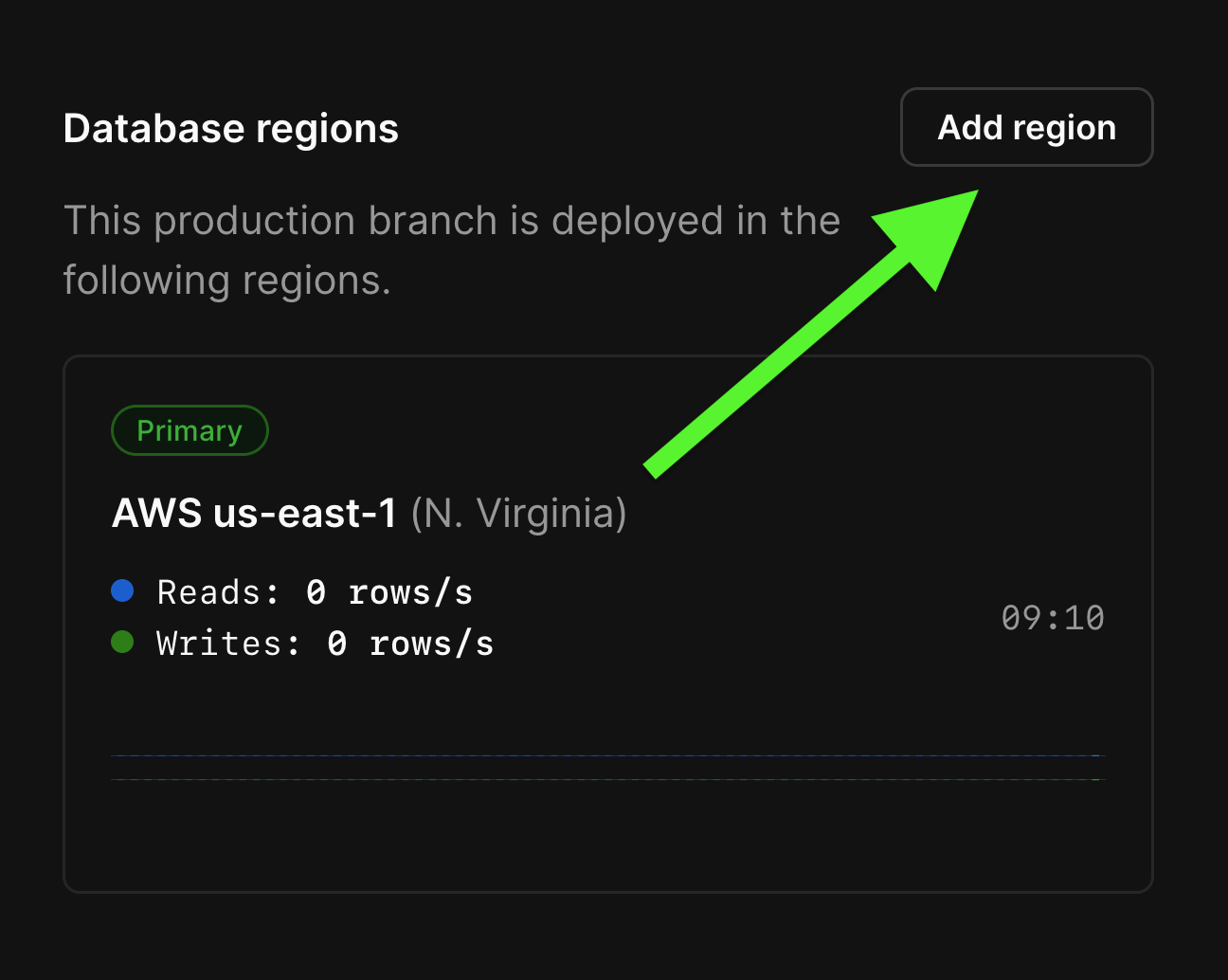
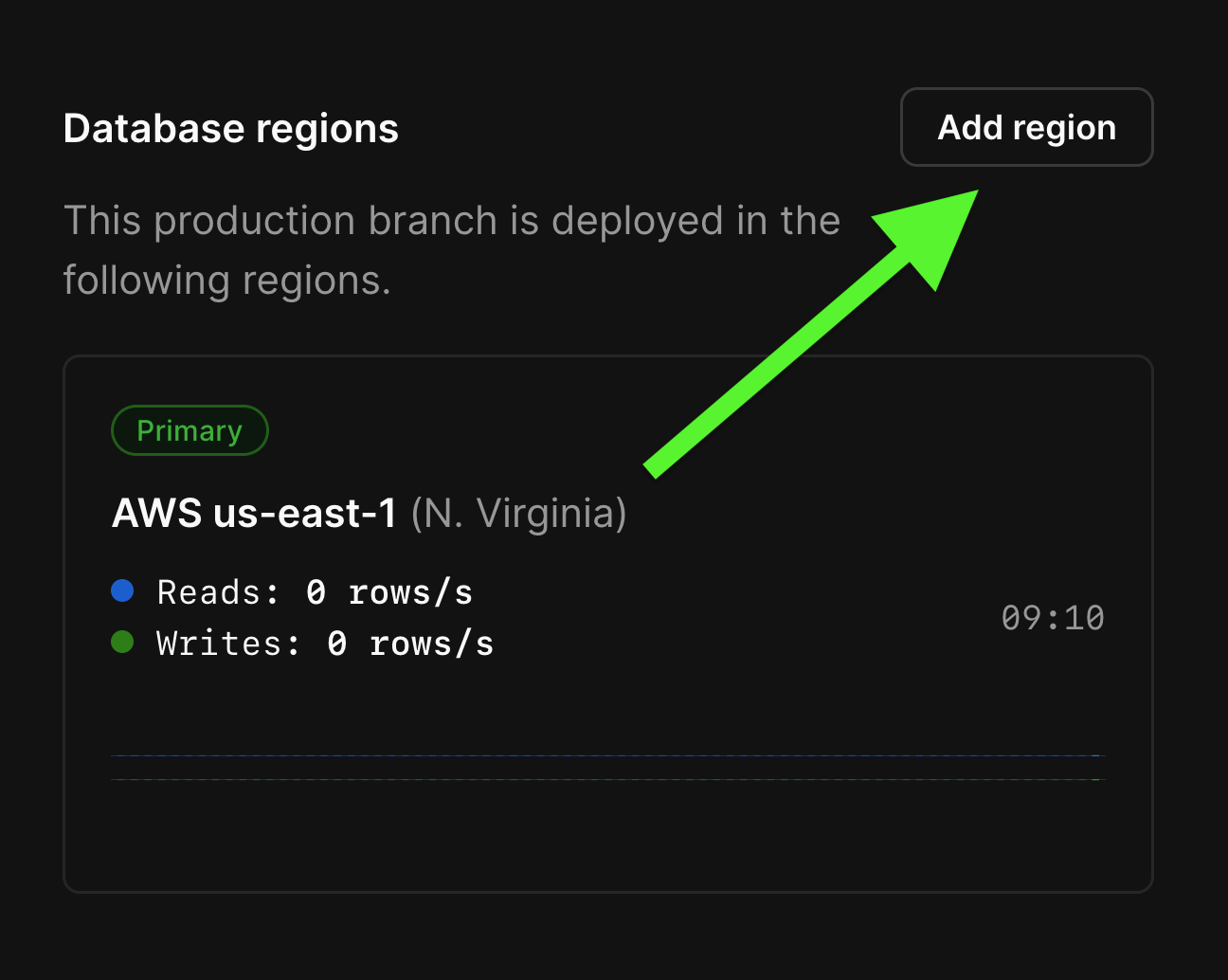
5
Select the desired AWS region from the dropdown of available regions in the modal.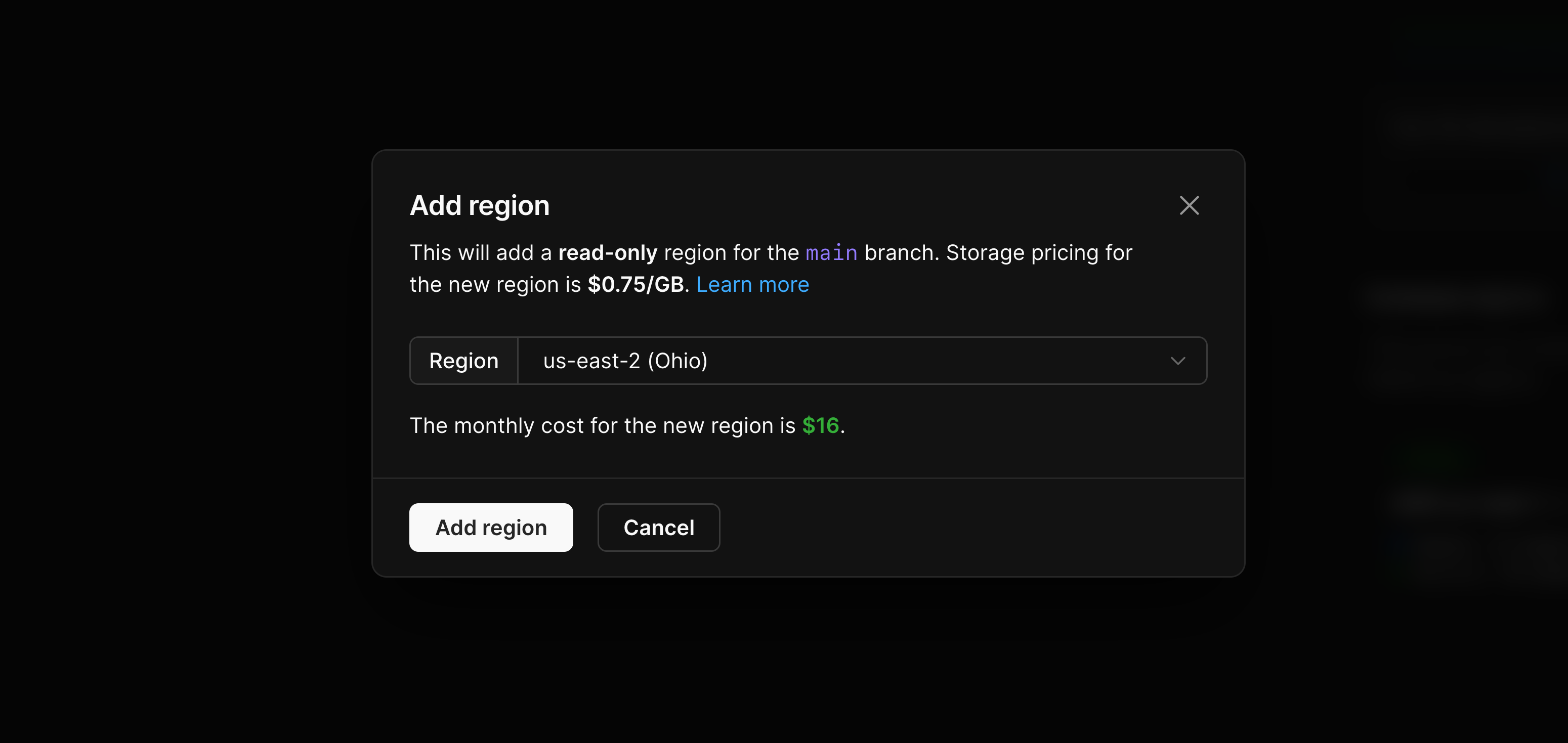
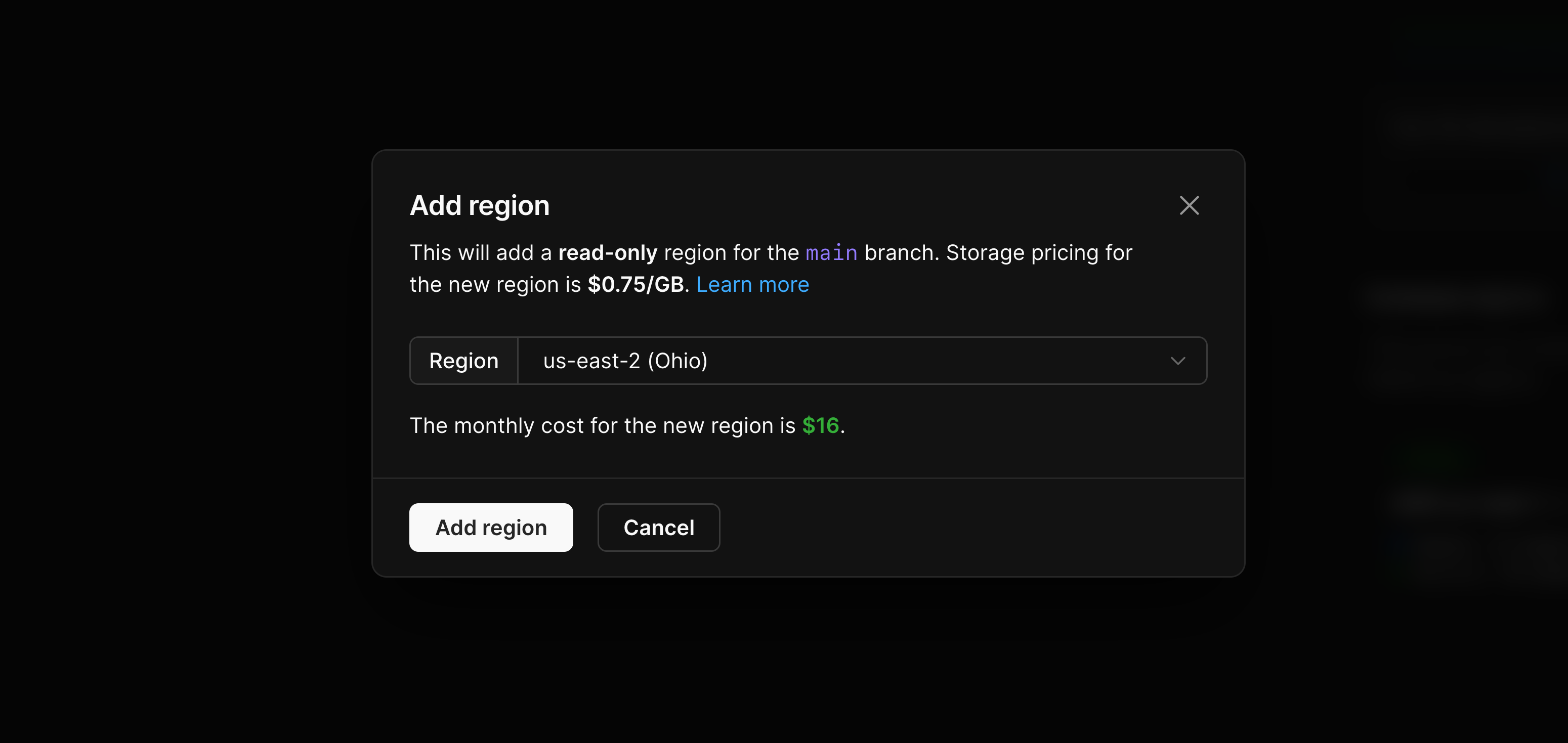
6
Click “Add region” and wait for your data to finish initially replicating across regions.
How to remove a read-only region
1
Go to your database’s production branch.
2
Click on the ”…” at the top right of the region that you want to delete.
3
Click “Delete region”.
How to query a read-only region
Connecting to a read-only region requires using a replica credential. You can create a global replica credential by following these steps:1
Go to your database’s production branch.
2
Click on the “Connect” button in the top right
3
On the “Connect” page, select “Replica” as the connection type.
4
Click “Create password” to generate a new username and password pair.
Concepts
Replication across regions
PlanetScale replicates your data across regions with an asynchronous strategy, first storing your changes in the primary region and then forwarding them to your read-only region(s). The time that it takes those changes to propagate to your read-only region can be defined as “replication lag” and be measured by issuing the following statement to your read-only regions:max_repl_lag() function will return an instantaneous measurement of the maximum amount of seconds it has been since your read-only region has stored changes made to your primary region.
Read-only connections
Connecting to a read-only region will allow you to query your data, but will not allow you to insert, update, or delete it.Availability and pricing
Read-only regions are available on Scaler Pro and multi-tenant Enterprise plans. Read-only regions are priced differently depending on the selected region. You can find a full list of pricing in the Scaler Pro cluster pricing documentation.Storage costs
Your storage costs will increase linearly with the amount of read-only regions added. Adding new read-only regions will always be billed as standalone storage and will not count toward your included storage. As an example, let’s say you’re on our Scaler Pro plan with 10 GB of included storage and your primary contains 7 GB of data. If you have two read-only regions, each one will be charged at our additional storage rate, for a total of 14 GB. The read-only region storage rate is\ 10.50. For more information on storage billing costs, see our Billing documentation.Pricing
Below we include the costs for read-only regions in each available region up to400-level instances.
Larger sizes are available in the app.
AWS ap-northeast-1 (Tokyo)
| Read-only region | Price |
|---|---|
| PS-10RR | \ $19 |
| PS-20RR | \ $28 |
| PS-40RR | \ $48 |
| PS-80RR | \ $86 |
| PS-160RR | \ $168 |
| PS-320RR | \ $336 |
| PS-400RR | \ $480 |
| Metal read-only region | Storage | Price |
|---|---|---|
| M-160RR | 110 GB | \ $296 |
| M-160RR | 460 GB | \ $324 |
| M-320RR | 229 GB | \ $588 |
| M-320RR | 929 GB | \ $640 |
AWS ap-south-1 (Mumbai)
| Read-only region | Price |
|---|---|
| PS-10RR | \ $10 |
| PS-20RR | \ $15 |
| PS-40RR | \ $26 |
| PS-80RR | \ $46 |
| PS-160RR | \ $91 |
| PS-320RR | \ $182 |
| PS-400RR | \ $260 |
| Metal read-only region | Storage | Price |
|---|---|---|
| M-160RR | 110 GB | \ $256 |
| M-160RR | 460 GB | \ $312 |
| M-320RR | 229 GB | \ $508 |
| M-320RR | 929 GB | \ $620 |
AWS ap-southeast-1 (Singapore)
| Read-only region | Price |
|---|---|
| PS-10RR | \ $19 |
| PS-20RR | \ $28 |
| PS-40RR | \ $48 |
| PS-80RR | \ $86 |
| PS-160RR | \ $168 |
| PS-320RR | \ $336 |
| PS-400RR | \ $480 |
| Metal read-only region | Storage | Price |
|---|---|---|
| M-160RR | 110 GB | \ $296 |
| M-160RR | 460 GB | \ $332 |
| M-320RR | 229 GB | \ $588 |
| M-320RR | 929 GB | \ $656 |
AWS ap-southeast-2 (Sydney)
| Read-only region | Price |
|---|---|
| PS-10RR | \ $19 |
| PS-20RR | \ $28 |
| PS-40RR | \ $48 |
| PS-80RR | \ $86 |
| PS-160RR | \ $168 |
| PS-320RR | \ $336 |
| PS-400RR | \ $480 |
| Metal read-only region | Storage | Price |
|---|---|---|
| M-160RR | 110 GB | \ $280 |
| M-160RR | 460 GB | \ $332 |
| M-320RR | 229 GB | \ $560 |
| M-320RR | 929 GB | \ $656 |
AWS eu-central-1 (Frankfurt)
| Read-only region | Price |
|---|---|
| PS-10RR | \ $19 |
| PS-20RR | \ $28 |
| PS-40RR | \ $48 |
| PS-80RR | \ $86 |
| PS-160RR | \ $168 |
| PS-320RR | \ $336 |
| PS-400RR | \ $480 |
| Metal read-only region | Storage | Price |
|---|---|---|
| M-160RR | 110 GB | \ $292 |
| M-160RR | 460 GB | \ $328 |
| M-320RR | 229 GB | \ $584 |
| M-320RR | 929 GB | \ $652 |
AWS eu-west-1 (Dublin)
| Read-only region | Price |
|---|---|
| PS-10RR | \ $18 |
| PS-20RR | \ $26 |
| PS-40RR | \ $44 |
| PS-80RR | \ $80 |
| PS-160RR | \ $156 |
| PS-320RR | \ $313 |
| PS-400RR | \ $448 |
| Metal read-only region | Storage | Price |
|---|---|---|
| M-160RR | 110 GB | \ $272 |
| M-160RR | 460 GB | \ $304 |
| M-320RR | 229 GB | \ $540 |
| M-320RR | 929 GB | \ $604 |
AWS eu-west-2 (London)
| Read-only region | Price |
|---|---|
| PS-10RR | \ $18 |
| PS-20RR | \ $28 |
| PS-40RR | \ $46 |
| PS-80RR | \ $84 |
| PS-160RR | \ $163 |
| PS-320RR | \ $327 |
| PS-400RR | \ $468 |
| Metal read-only region | Storage | Price |
|---|---|---|
| M-160RR | 110 GB | \ $288 |
| M-160RR | 460 GB | \ $320 |
| M-320RR | 229 GB | \ $568 |
| M-320RR | 929 GB | \ $632 |
AWS sa-east-1 (Sao Paulo)
| Read-only region | Price |
|---|---|
| PS-10RR | \ $25 |
| PS-20RR | \ $38 |
| PS-40RR | \ $63 |
| PS-80RR | \ $114 |
| PS-160RR | \ $223 |
| PS-320RR | \ $447 |
| PS-400RR | \ $639 |
AWS us-east-1 (N. Virginia)
| Read-only region | Price |
|---|---|
| PS-10RR | \ $16 |
| PS-20RR | \ $24 |
| PS-40RR | \ $40 |
| PS-80RR | \ $72 |
| PS-160RR | \ $140 |
| PS-320RR | \ $280 |
| PS-400RR | \ $400 |
| Metal read-only region | Storage | Price |
|---|---|---|
| M-160RR | 110 GB | \ $244 |
| M-160RR | 460 GB | \ $276 |
| M-160RR | 1,241 GB | \ $404 |
| M-320RR | 229 GB | \ $484 |
| M-320RR | 929 GB | \ $584 |
| M-320RR | 2,490 GB | \ $804 |
AWS us-east-2 (Ohio)
| Read-only region | Price |
|---|---|
| PS-10RR | \ $16 |
| PS-20RR | \ $24 |
| PS-40RR | \ $40 |
| PS-80RR | \ $72 |
| PS-160RR | \ $140 |
| PS-320RR | \ $280 |
| PS-400RR | \ $400 |
| Metal read-only region | Storage | Price |
|---|---|---|
| M-160RR | 110 GB | \ $244 |
| M-160RR | 460 GB | \ $276 |
| M-160RR | 1,241 GB | \ $404 |
| M-320RR | 229 GB | \ $484 |
| M-320RR | 929 GB | \ $584 |
| M-320RR | 2,490 GB | \ $804 |
AWS us-west-2 (Oregon)
| Read-only region | Price |
|---|---|
| PS-10RR | \ $16 |
| PS-20RR | \ $24 |
| PS-40RR | \ $40 |
| PS-80RR | \ $72 |
| PS-160RR | \ $140 |
| PS-320RR | \ $280 |
| PS-400RR | \ $400 |
| Metal read-only region | Storage | Price |
|---|---|---|
| M-160RR | 110 GB | \ $244 |
| M-160RR | 460 GB | \ $276 |
| M-160RR | 1,241 GB | \ $404 |
| M-320RR | 229 GB | \ $484 |
| M-320RR | 929 GB | \ $584 |
| M-320RR | 2,490 GB | \ $804 |
GCP asia-northeast3 (Seoul, South Korea)
| Read-only region | Price |
|---|---|
| PS-10RR | \ $19 |
| PS-20RR | \ $28 |
| PS-40RR | \ $48 |
| PS-80RR | \ $86 |
| PS-160RR | \ $168 |
| PS-320RR | \ $336 |
| PS-400RR | \ $480 |
GCP northamerica-northeast1 (Montréal, Québec)
| Read-only region | Price |
|---|---|
| PS-10RR | \ $16 |
| PS-20RR | \ $24 |
| PS-40RR | \ $40 |
| PS-80RR | \ $72 |
| PS-160RR | \ $140 |
| PS-320RR | \ $280 |
| PS-400RR | \ $400 |
GCP us-central1 (Council Bluffs, Iowa)
| Read-only region | Price |
|---|---|
| PS-10RR | \ $16 |
| PS-20RR | \ $24 |
| PS-40RR | \ $40 |
| PS-80RR | \ $72 |
| PS-160RR | \ $140 |
| PS-320RR | \ $280 |
| PS-400RR | \ $400 |
GCP us-east4 (Ashburn, Virginia)
| Read-only region | Price |
|---|---|
| PS-10RR | \ $16 |
| PS-20RR | \ $24 |
| PS-40RR | \ $40 |
| PS-80RR | \ $72 |
| PS-160RR | \ $140 |
| PS-320RR | \ $280 |
| PS-400RR | \ $400 |

