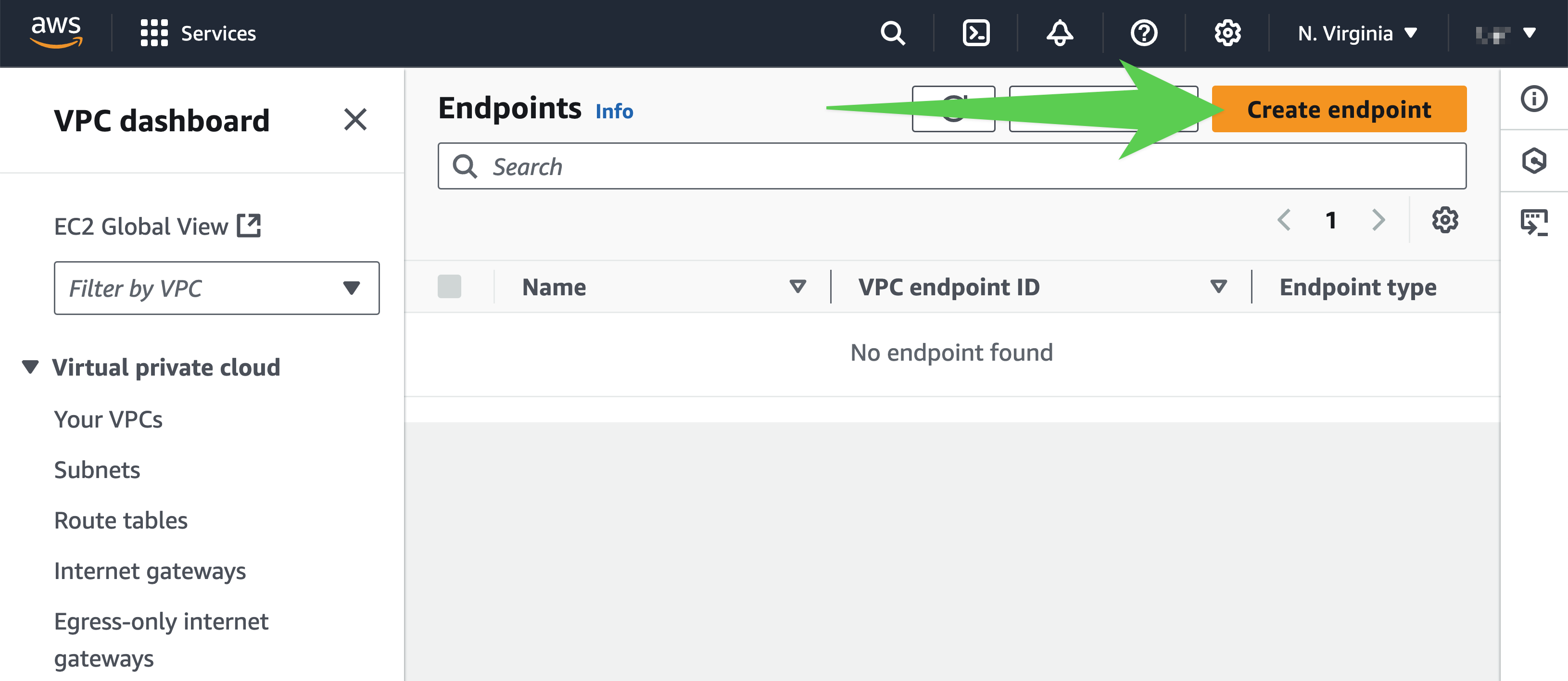Connecting to PlanetScale privately via AWS PrivateLink
When your compliance mandates that your connections do not route through the public Internet, PlanetScale provides private connection endpoints to AWS regions via AWS PrivateLink. AWS PrivateLink is a form of VPC peering that does not send your traffic over the public internet. Private connections are included on Scaler Pro plans. There is no additional charge on PlanetScale’s end, but this may impact your AWS bill. Below is a list of instructions to set up your Virtual Private Cloud (VPC) to utilize a VPC endpoint when communicating with PlanetScale databases.Establishing a VPC endpoint
Identify the AWS region that your VPC lives in, which we will refer to as
<aws-region> for the rest of this document.Select “Endpoint services that use NLBs and GWLBs”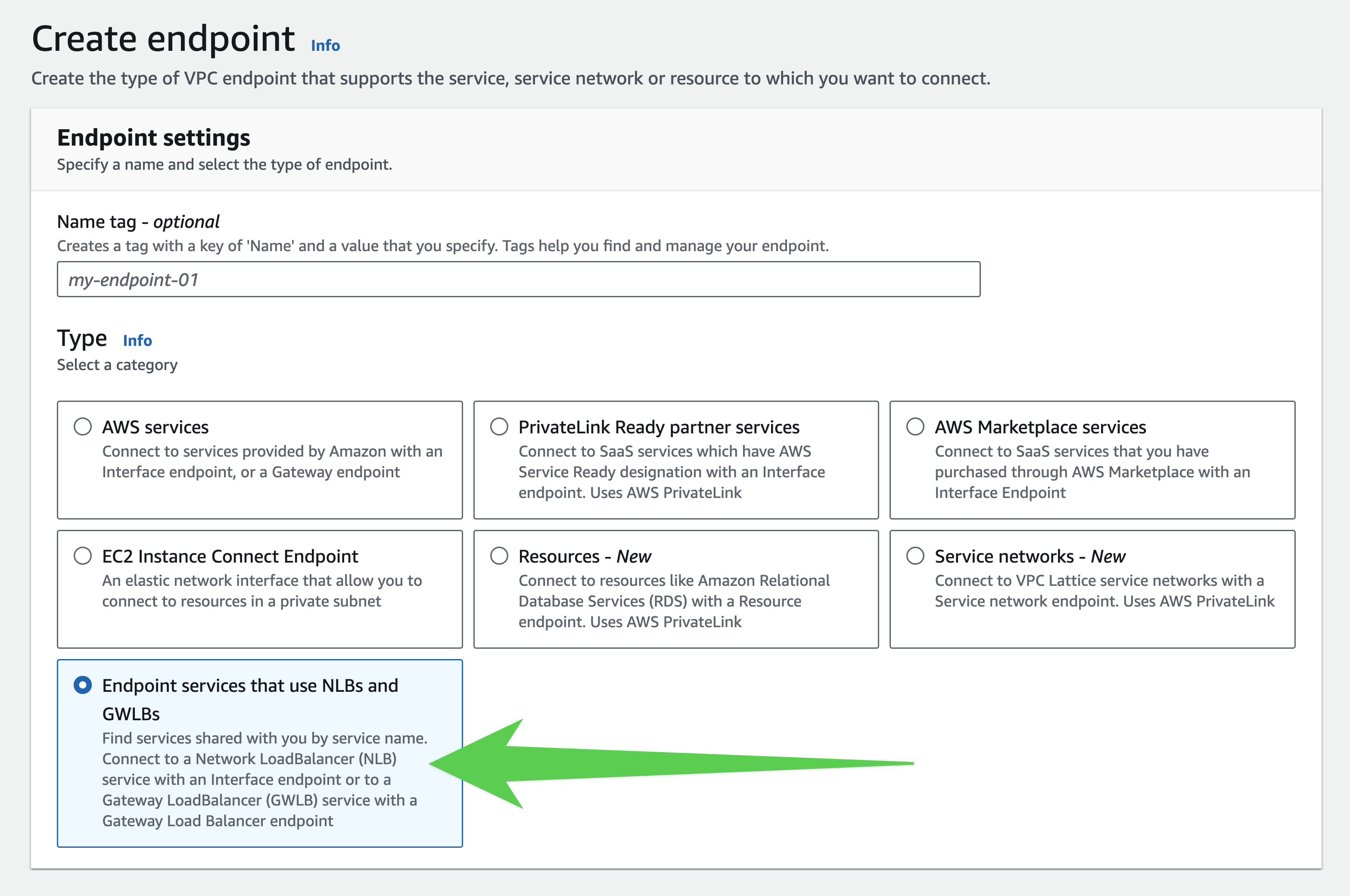
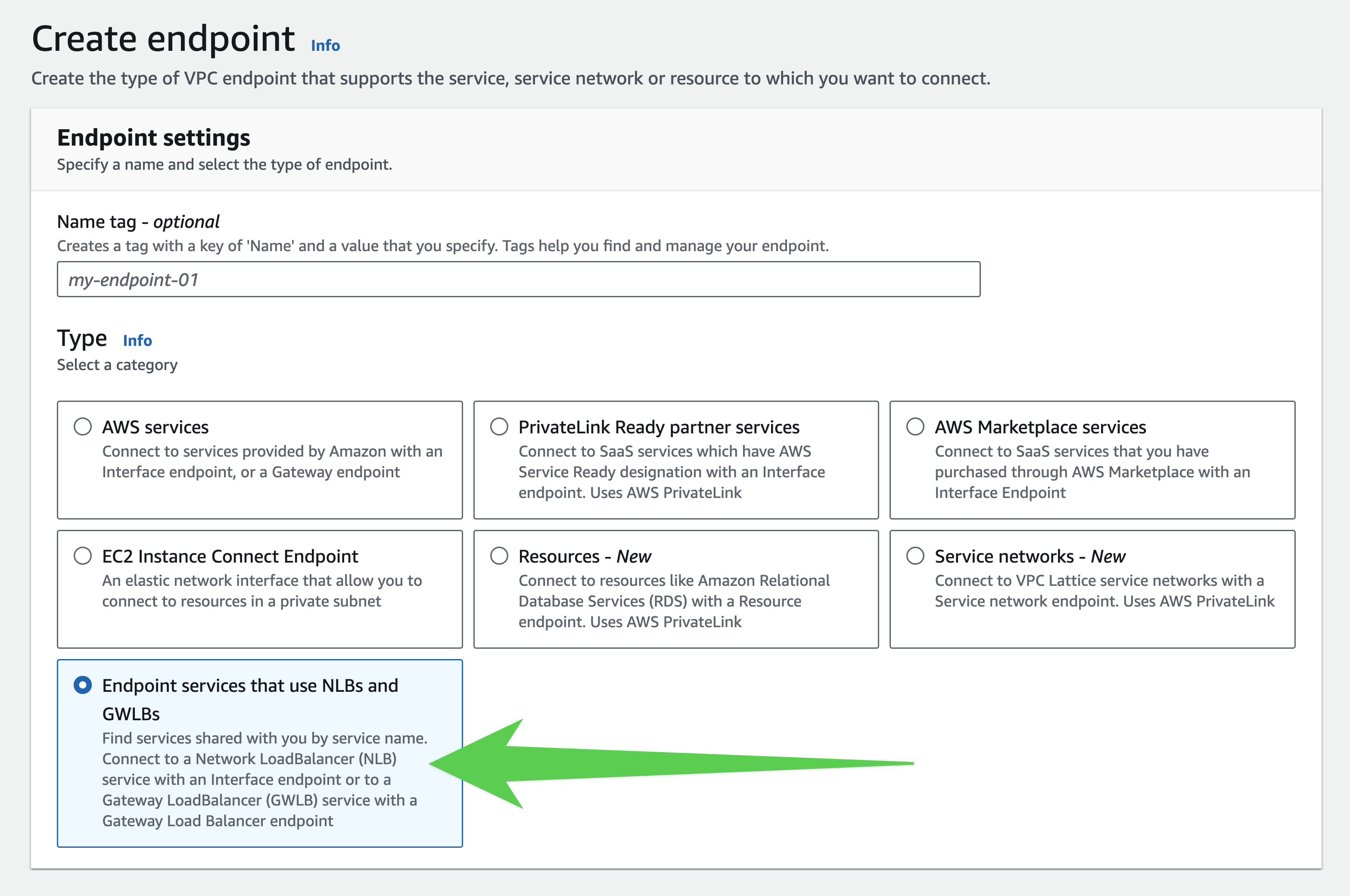
| AWS Region Name | AWS Region | VPC Endpoint Service Name |
|---|---|---|
| US East (Ohio) | us-east-2 | com.amazonaws.vpce.us-east-2.vpce-svc-069f88c102c1a7fba |
| US East (N. Virginia) | us-east-1 | com.amazonaws.vpce.us-east-1.vpce-svc-02fef31be60d3fd35 |
| US West (Oregon) | us-west-2 | com.amazonaws.vpce.us-west-2.vpce-svc-0f63a383cb2d41919 |
| Asia Pacific (Mumbai) | ap-south-1 | com.amazonaws.vpce.ap-south-1.vpce-svc-06556ed2371c5fdd2 |
| Asia Pacific (Singapore) | ap-southeast-1 | com.amazonaws.vpce.ap-southeast-1.vpce-svc-046d8feae38660302 |
| Asia Pacific (Sydney) | ap-southeast-2 | com.amazonaws.vpce.ap-southeast-2.vpce-svc-03e5578eeaf446c90 |
| Asia Pacific (Tokyo) | ap-northeast-1 | com.amazonaws.vpce.ap-northeast-1.vpce-svc-099c246fa320e54d1 |
| Europe (Frankfurt) | eu-central-1 | com.amazonaws.vpce.eu-central-1.vpce-svc-091260498e58d4dc3 |
| Europe (Ireland) | eu-west-1 | com.amazonaws.vpce.eu-west-1.vpce-svc-049577caa775e8648 |
| Europe (London) | eu-west-2 | com.amazonaws.vpce.eu-west-2.vpce-svc-0f69e183c9a555f03 |
| South America (São Paulo) | sa-east-1 | com.amazonaws.vpce.sa-east-1.vpce-svc-09b11604d399b5c58 |
| Canada (Montreal) | ca-central-1 | com.amazonaws.vpce.ca-central-1.vpce-svc-0617a00ea4e327520 |
- Canada (Central) |
Fill the “Service name” text box according to which region you want to establish AWS PrivateLink for. Once you have filled in the Service Name text box, click “Verify service”.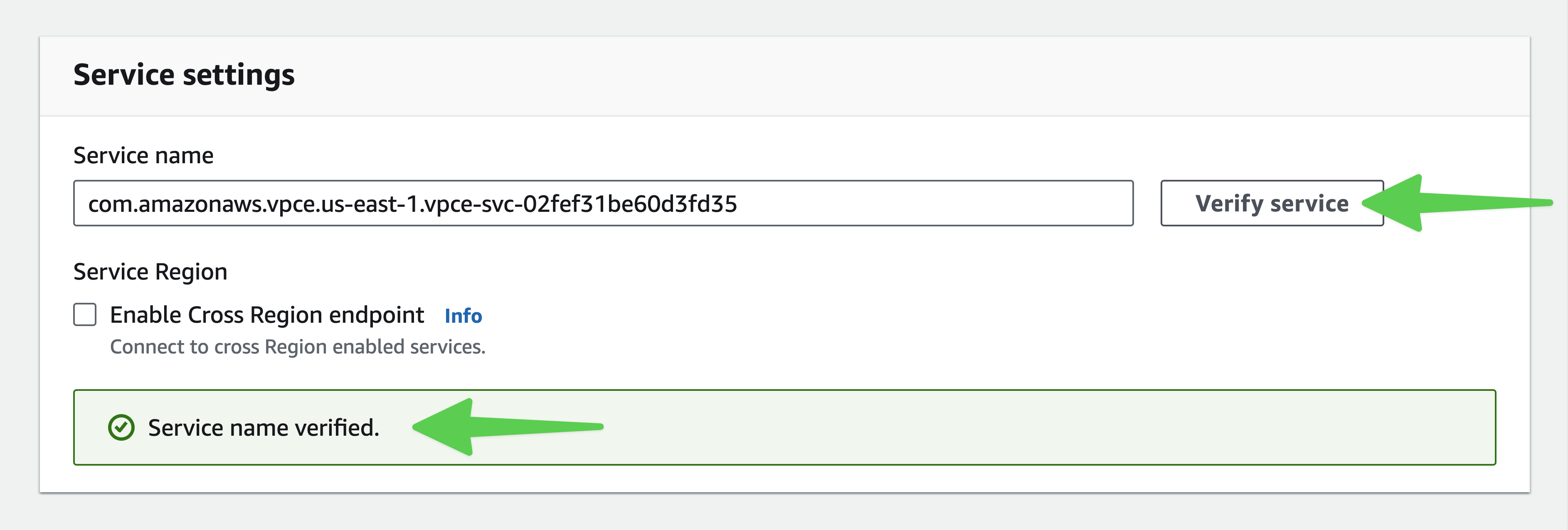
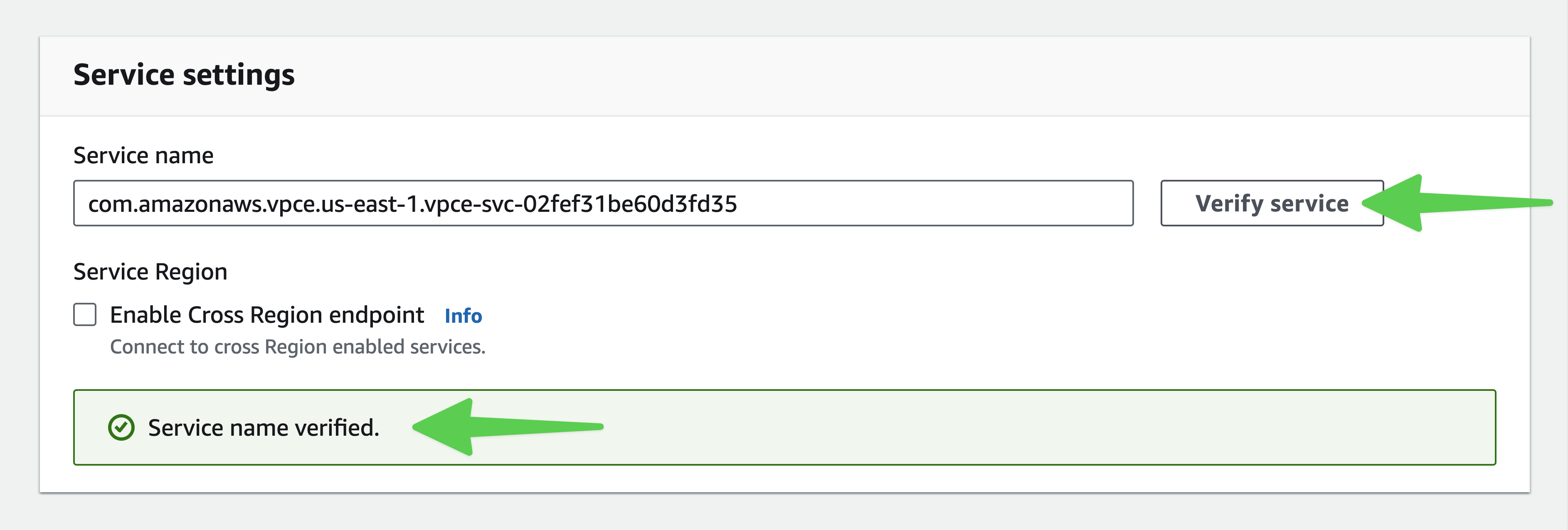
Click the “Additional settings” dropdown arrow to reveal the “DNS name” configuration, and select the “Enable DNS name” checkbox.
Choose the security group of your choice to control what can send traffic to the PlanetScale service endpoint.
Verifying the connectivity of your VPC endpoint
In the AWS UI, confirm that the endpoint has successfully been created by verifying that the Status section of the endpoint reads “Available”.
Log into any EC2 instance in the configured VPC and run
dig +short <planetscale-region>.private-connect.psdb.cloud to confirm that DNS resolution is producing IP Addresses in the range of your VPC’s CIDR.Modifying your Connection Strings to utilize your VPC endpoint.
By default, PlanetScale provides users with a connection string that reads<planetscale-region>.connect.psdb.cloud.
To utilize your newly configured VPC endpoint, prepend private- to the connect subdomain as shown above, yielding a connection string that reads <planetscale-region>.private-connect.psdb.cloud.
With this configured, you can leverage VPC peering to communicate between your AWS account and PlanetScale.