Introducing Prisma’s Data Platform PlanetScale integration
By Taylor Barnett |
Warning
The Prisma Data Platform integration was updated in September 2022. The information in this blog post is no longer up to date. Read the PlanetScale and Prisma Data Platform integration documentation for the latest setup instructions.As developers, we often want to build faster, but that comes with tradeoffs that we have to deal with in the long run. At PlanetScale, we want to empower developers to be able to build without having to worry about issues of database scalability as their application grows. Similarly, Prisma wants to empower developers to efficiently work with data while making fewer errors.
This is why I’m excited that PlanetScale and Prisma have partnered up to allow developers to create PlanetScale databases in the new Prisma Data Platform. You can have a starter database schema and a live PlanetScale database ready to accept thousands of new database connections with a few clicks.
PlanetScale, paired with Prisma's next-generation ORM (Object-Relational Mapping) tools, already allowed developers to query a deployed database in minutes. Now with the new Prisma Data Platform, you can now get started with PlanetScale and Prisma without leaving your browser. Your PlanetScale databases can instantly use the Prisma Data Platform's Query Console, Data Browser, and Data Proxy features.
The Prisma Data Platform gives you application templates with Prisma data schemas, so you don’t even have to think about a data model to get started. Once set up, you can deploy to Vercel immediately or use the Prisma Data Browser and Query Console to explore your PlanetScale database.
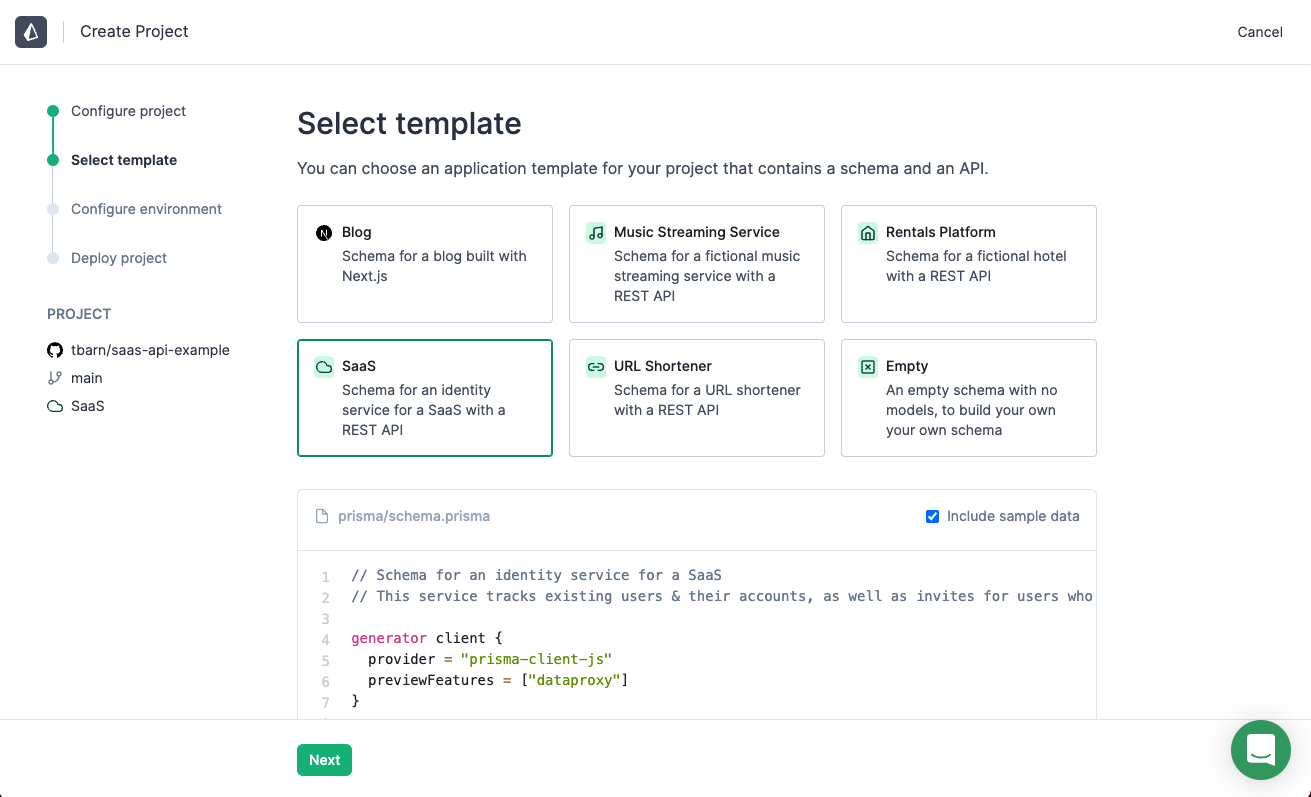
Prisma Data Browser
As developers, unless we are SQL experts, it can be a pain to quickly add and delete data from our databases when developing new features. Unless you have a seed script written, adding data while working locally can be a pain. But with the Prisma Data Browser, you can instantly add data to your database in the browser, validate the result of a query, or quickly view the data in your PlanetScale database. You can also invite other members of your team and use Prisma Data Browser collaboratively.
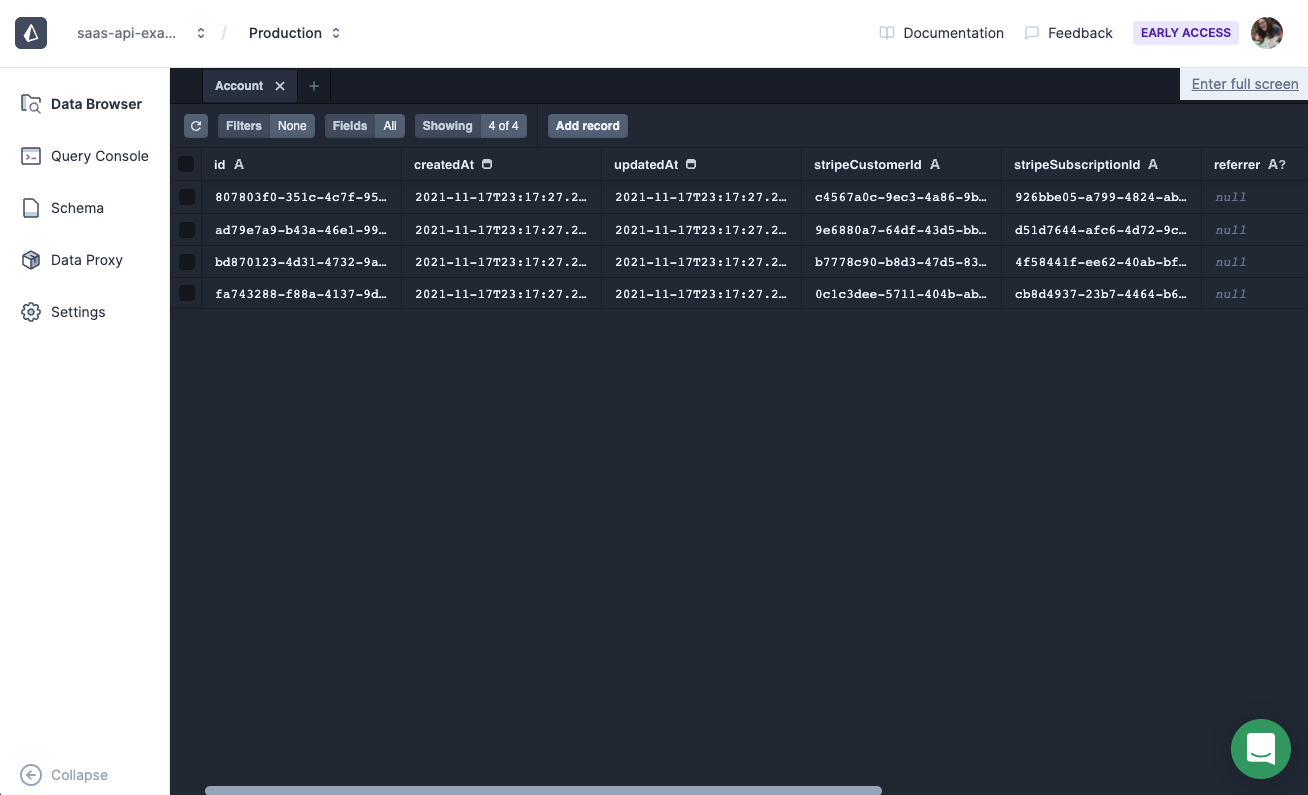
Prisma Query Console
After you have added data to your database, the next step is to query your database. Whether you are planning out queries to add to your application or analyzing the data, the Prisma Query Console is ready to query your PlanetScale databases immediately after database creation.
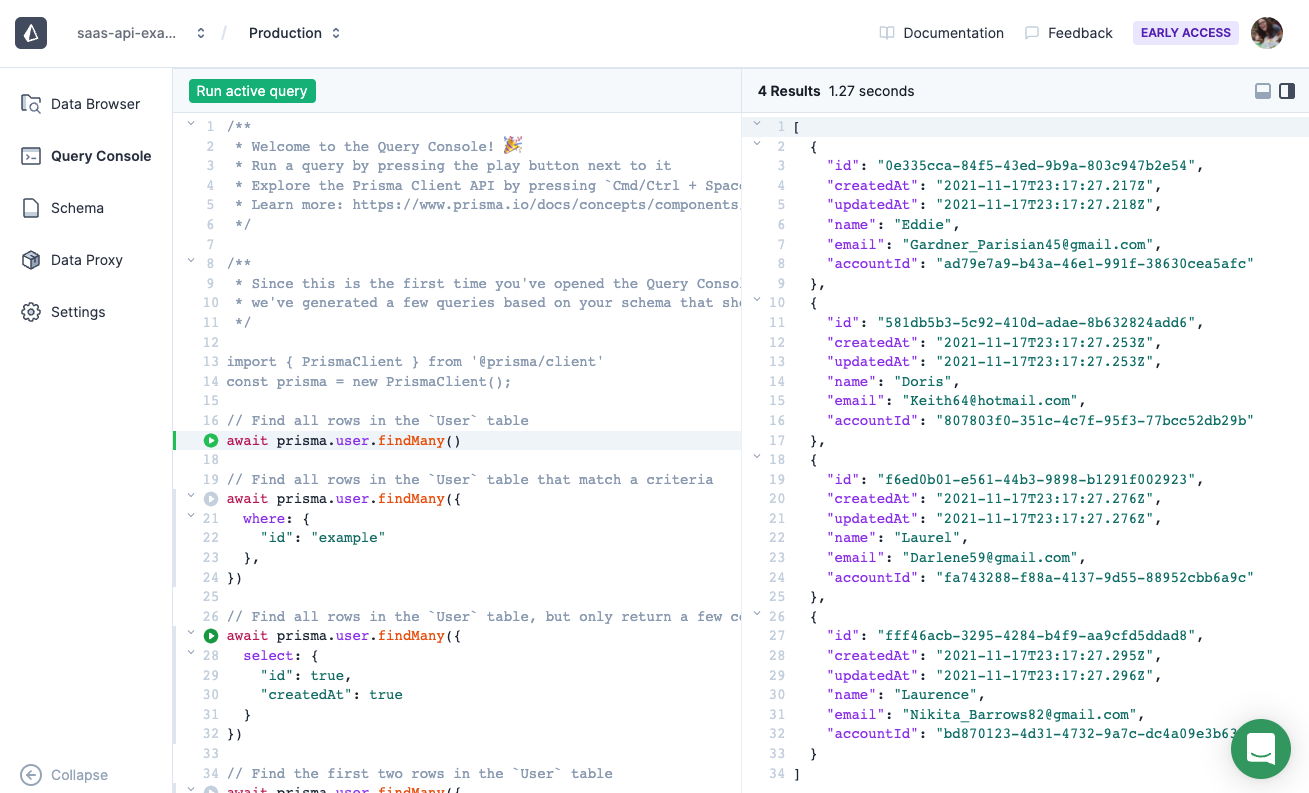
Prisma Data Proxy
Lastly, the Prisma Data Proxy is an intermediary between your application and your database. We’re excited about this because you will soon be able to connect PlanetScale with Cloudflare Workers using the Prisma Data Proxy. Stay tuned for documentation and examples for how to get your Cloudflare workers up and running with PlanetScale.
Get started today
Create your first PlanetScale database with one of the application templates and experience the power of Prisma with PlanetScale for yourself. You can find more in PlanetScale’s Prisma Data Platform documentation.
Note: This is in Prisma Early Access right now.
Also, today at 1:30pm EST/10:30am PST during the Prisma Serverless Conference, don’t miss my conversation with PlanetScale CTO and co-founder Sugu Sougoumarane about scaling databases in a serverless world. We will dig into Vitess, which powers PlanetScale, and learn more about what does and doesn’t work when you need to scale database infrastructure for serverless applications.