Announcing Teams: An easier way to manage database administrator access
By Iheanyi Ekechukwu |
When it comes to something as important as database access, we believe you should have all of the tools necessary to control who and what can access your data.
Today, we're announcing Teams, an easier way to manage database administrator access within your PlanetScale organization.
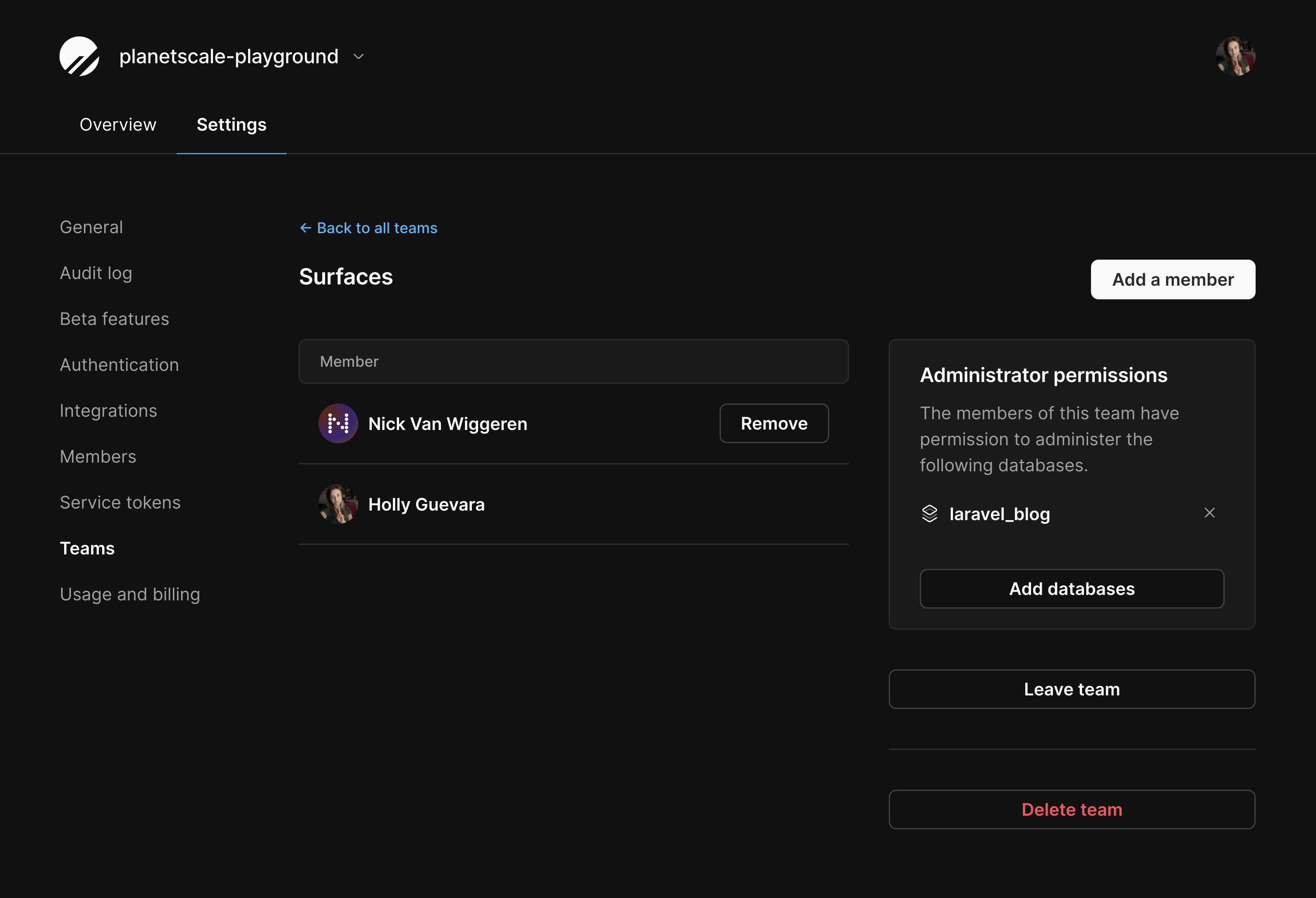
What are Teams?
With Teams, you can create groups within your organization, add members, and assign them administrator access to one or more databases. You still have the option to add administrators to a database directly in the database settings page, but if you want to manage admin access all in one place, Teams is the way to go.
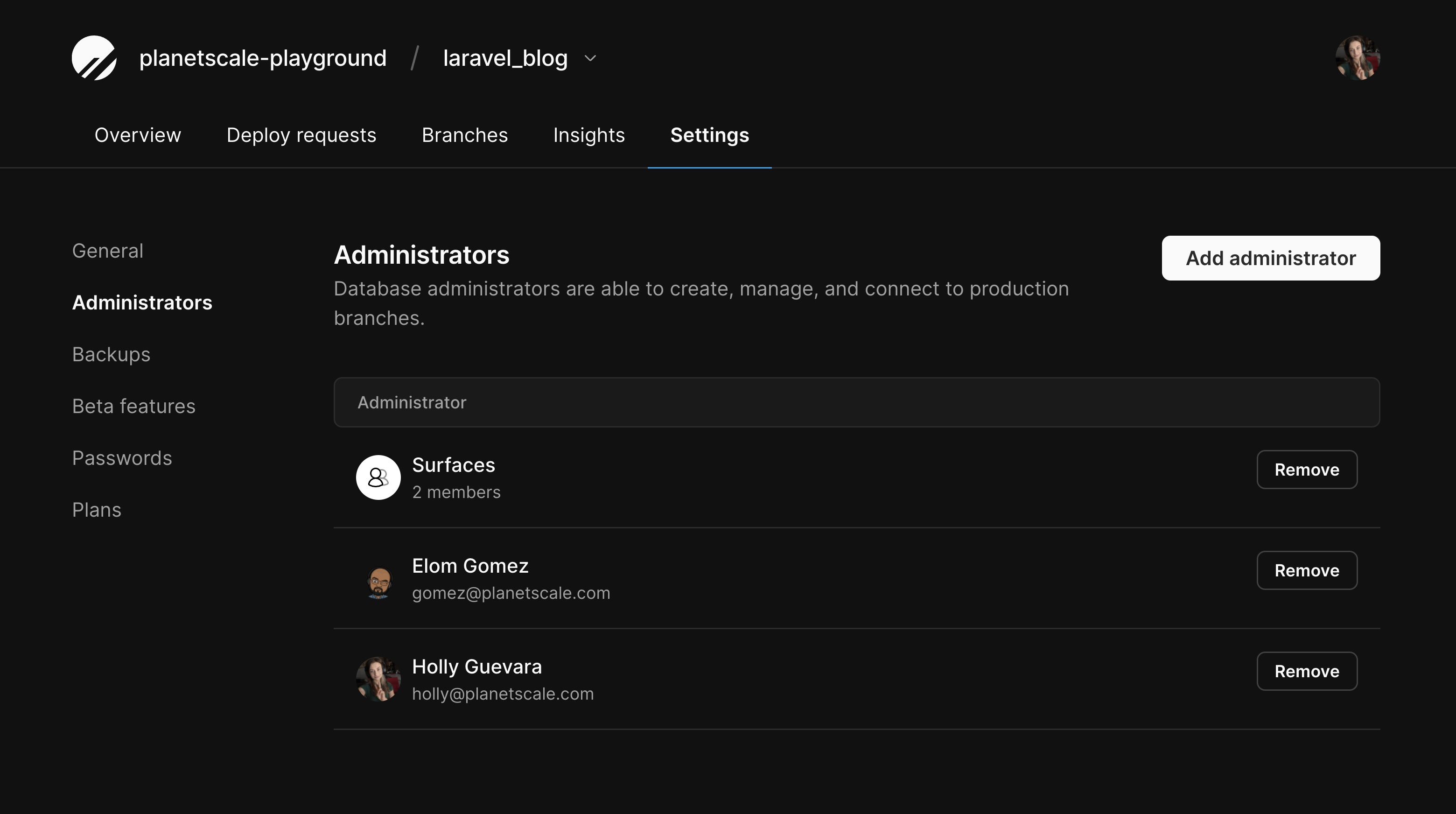
Teams is available on all plans.
Directory Sync
As part of this release, we're also introducing Directory Sync, which allows you to manage your PlanetScale organization's members and teams through your SSO Directory. If you have SSO through your plan, or have purchased it as an add-on, this feature is immediately available to you.
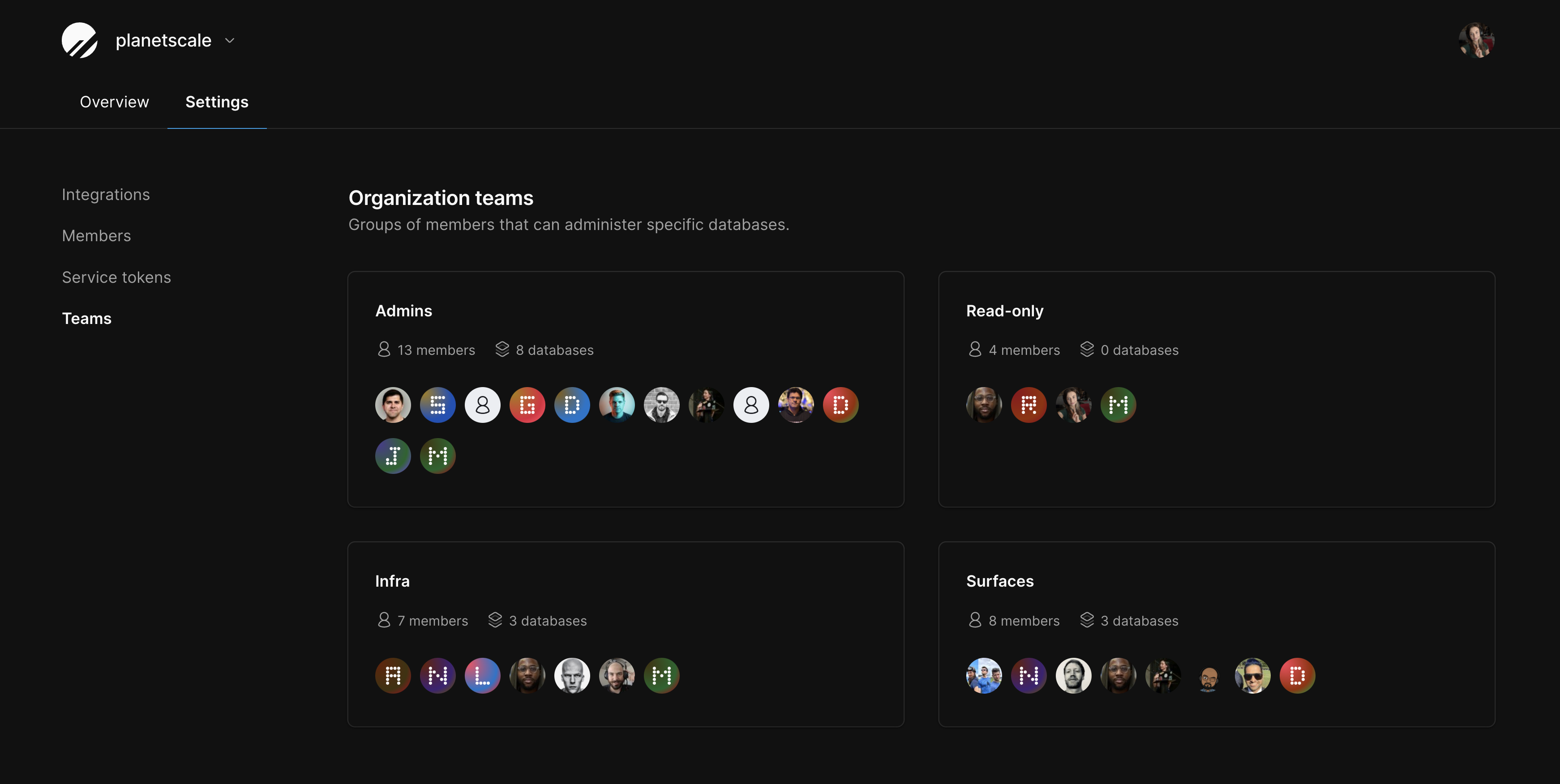
With Directory Sync and Teams, you can combine other access tools, such as Indent, enabling users to request ephemeral access to specific databases and directories.
Try it yourself
You can start creating teams today in the PlanetScale dashboard. Simply go to your organization's settings page and click "Teams" in the left-side navigation. For Directory Sync, you can configure this within the "Authentication" section of the organization settings if you have SSO enabled. Contact us if you're interested in adding SSO to your organization.
For more information, check out our Teams and Directory Sync documentation. If you have any questions, don't hesitate to contact us.