Insights: index usage tracking
Insights now stores index usage information for all SELECT queries. To see index usage, click on a query from your Insights dashboard, and then click on the new Indexes tab.
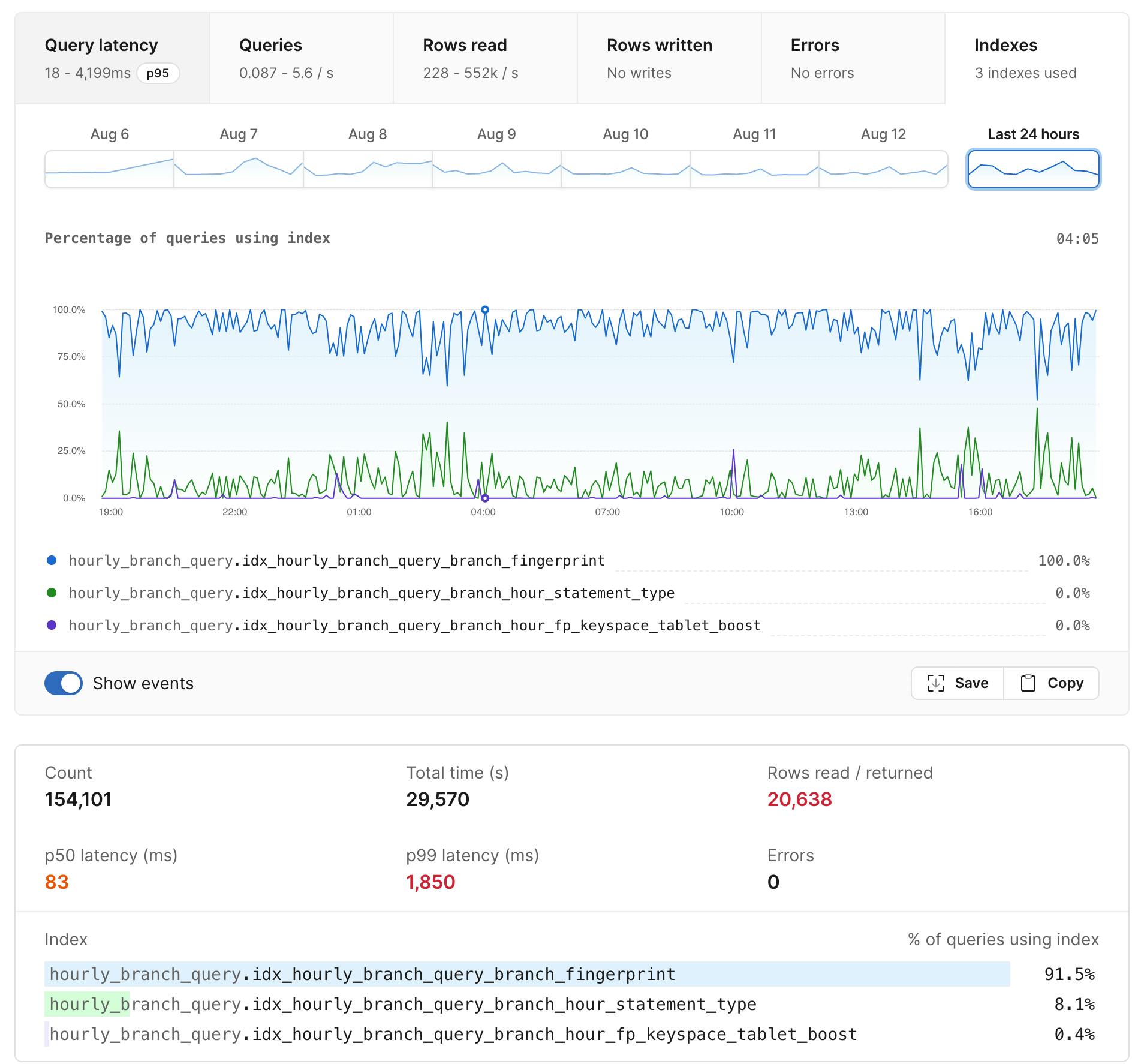
This view shows a time series graph of the percent of queries that use each listed index. The vertical bar chart near the bottom shows comprehensive index usage information for the entire period.
You can also search for queries based on index usage:
- To find queries that use a given index, add
index:$TABLE.$INDEX_NAMEto the insights search bar - To find queries that don't use any indexes try
indexed:false
In addition to index usage, we've also added summary statistics (total time, latencies, etc) to the query details page.
Read the blog post for more information.