Cluster configuration
You can now create new sharded or unsharded keyspaces in your database using the Cluster configuration panel. To create a new keyspace, click "New keyspace", give it a name, adjust the number of shards (if applicable), choose the cluster size you'd like to use, add additional replicas (if needed), and click "Save changes".
From here, you can also modify the VSchema for your keyspaces.
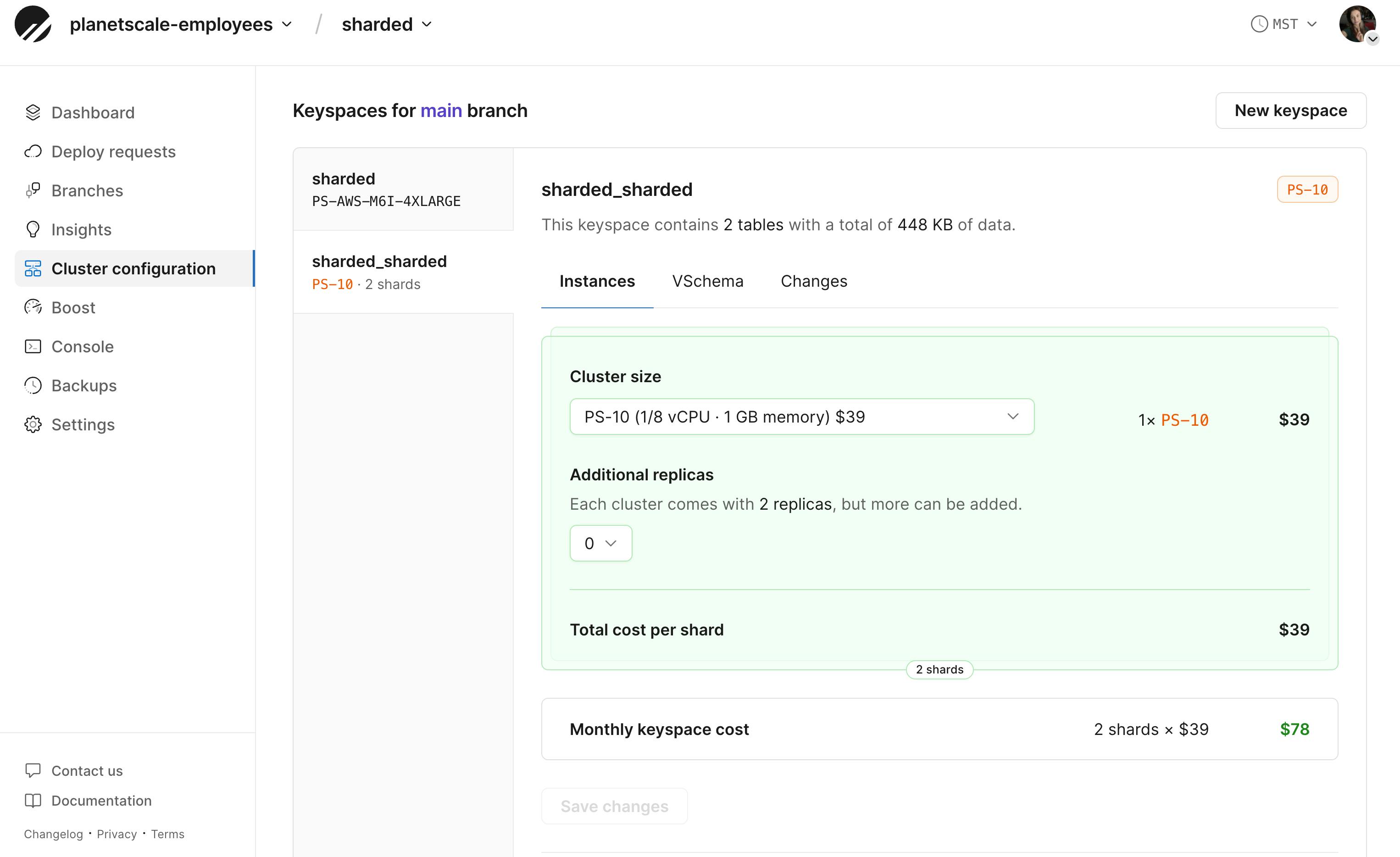
Please be aware of the following limitations:
- This feature can currently only be used to shard new tables.
- If you are an existing PlanetScale customer with already sharded tables, you can use the cluster configuration settings to adjust the instance size, number of replicas, routing rules, and Vschema for already sharded tables.
- Sharded keyspaces are not currently supported on databases that have foreign key constraints enabled.
For more information, please refer to the Cluster configuration documentation.