When to use PgBouncer
PgBouncer is generally recommended for OLTP workloads. All application connections should be routed through PgBouncer whenever possible. Learn more about the pros and cons of the different connection methods on the connections overview page. PlanetScale provides several options for using PgBouncer, including local PgBouncers and dedicated replica PgBouncers. PgBouncer connections operate in transaction mode, which means pooled server connections are assigned to client connections on a per-transaction level. This provides excellent performance for OLTP workloads but limits certain PostgreSQL features that require persistent connections. Learn more at the PgBouncer documentation.When to NOT use PgBouncer
For use cases that require long-running operations, direct connections on port5432 are recommended. For example:
- Schema changes and DDL
- OLAP, analytics, reporting, or batch processing
- Session-specific features: Custom session variables, temporary tables
- ETL processes and data streaming
- Long-running transactions or queries that span multiple transactions
- Creating a local backup with
pg_dump
Local PgBouncer
Every PlanetScale Postgres database includes an instance of PgBouncer running on the same node as the primary Postgres database (local PgBouncer). To connect to PgBouncer, use the same credentials as a direct connection, but use port6432 instead of the Postgres default of 5432. For example:
The local PgBouncer does not support routing queries to replicas. All connections through the local PgBouncer are automatically routed to the primary database, regardless of the username specification. Use a dedicated replica PgBouncer for replica access.
Dedicated replica PgBouncers
Dedicated replica PgBouncers can be created to run on nodes separate from the Postgres servers. This is useful for applications that send significant read traffic to replicas and need connection pooling. This offers similar high-availability benefits as the local PgBouncer but is used for read-only replica traffic.Creating a dedicated replica PgBouncer
You must be a database or organization administrator to create PgBouncers.- From the PlanetScale organization dashboard, select the desired database
- Navigate to the Clusters page from the menu on the left
- Choose the branch where you want to add a PgBouncer in the “Branch” dropdown
- Select the PgBouncers tab
- Scroll down to the “Dedicated replica PgBouncers” section
- Click the “Add a replica PgBouncer” button
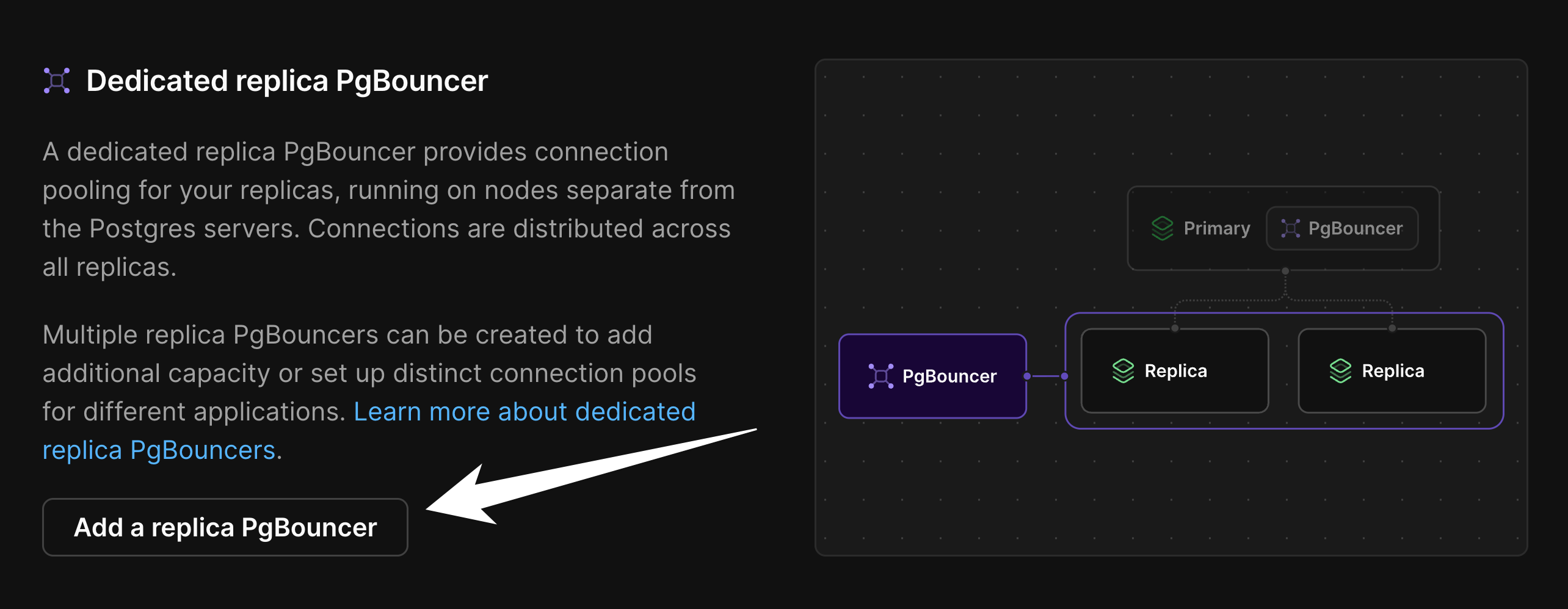
- In the pop-up dialog, give the new PgBouncer a descriptive name. Note that names can not be modified after creation.
- Select a size based on your connection pooling needs (see PgBouncer pricing for available sizes)
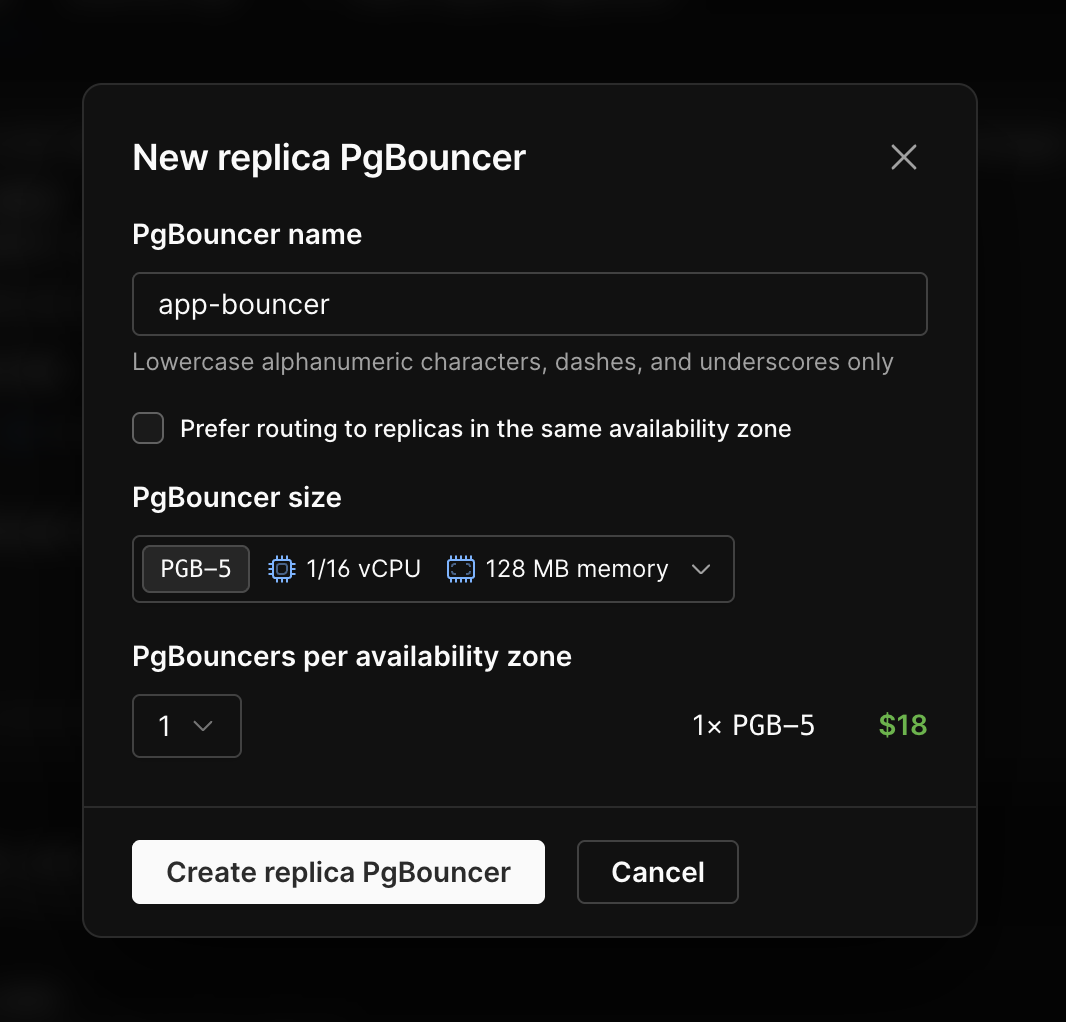
- Click “Create PgBouncer”
- Wait a few minutes for the creation to complete
Availability zone affinity
Dedicated replica PgBouncers can be configured to prefer routing to the Postgres replica servers inside their own availability zone. Applications deployed across several zones can benefit from lower replica query latency in this configuration. However, if your application is deployed to a single zone, this mode may direct most queries to one replica server while replicas in other zones receive little traffic. Allowing the bouncer to load balance across availability zones, without preferring its own zone, will spread the query volume across the replica servers for single-zone applications. Select the Prefer routing to replicas in the same availability zone checkbox to enable affinity.Connecting to dedicated replica PgBouncers
Connect to dedicated replica PgBouncers by appending|pgbouncer-name to the username of any role you have created. For example, if your username is user1.abcdefghi and the dedicated replica PgBouncer is named read-bouncer, the connection username should be user1.abcdefghi|read-bouncer.
The hostname and password remain the same. Use port 6432 for dedicated PgBouncer connections:
Dedicated primary PgBouncers
A dedicated primary PgBouncer provides connection pooling for your primary database, running on nodes separate from the Postgres servers. Connections through dedicated PgBouncers persist through cluster resizes, upgrades, and most failover scenarios, providing improved high availability. Primary bouncers are configured in the same way as replica bouncers. For production OLTP workloads requiring maximum availability, see the connection resilience guide.Connecting to dedicated primary PgBouncers
Connect to dedicated primary PgBouncers by appending|pgbouncer-name to the username of any role you have created. For example, if your username is user1.abcdefghi and the dedicated primary PgBouncer is named write-pool, the connection username should be user1.abcdefghi|write-pool.
The hostname and password remain the same. Use port 6432 for dedicated PgBouncer connections:
Configuring PgBouncers
Each PgBouncer on the “PgBouncers” tab can be individually configured with a section like this under each PgBouncer: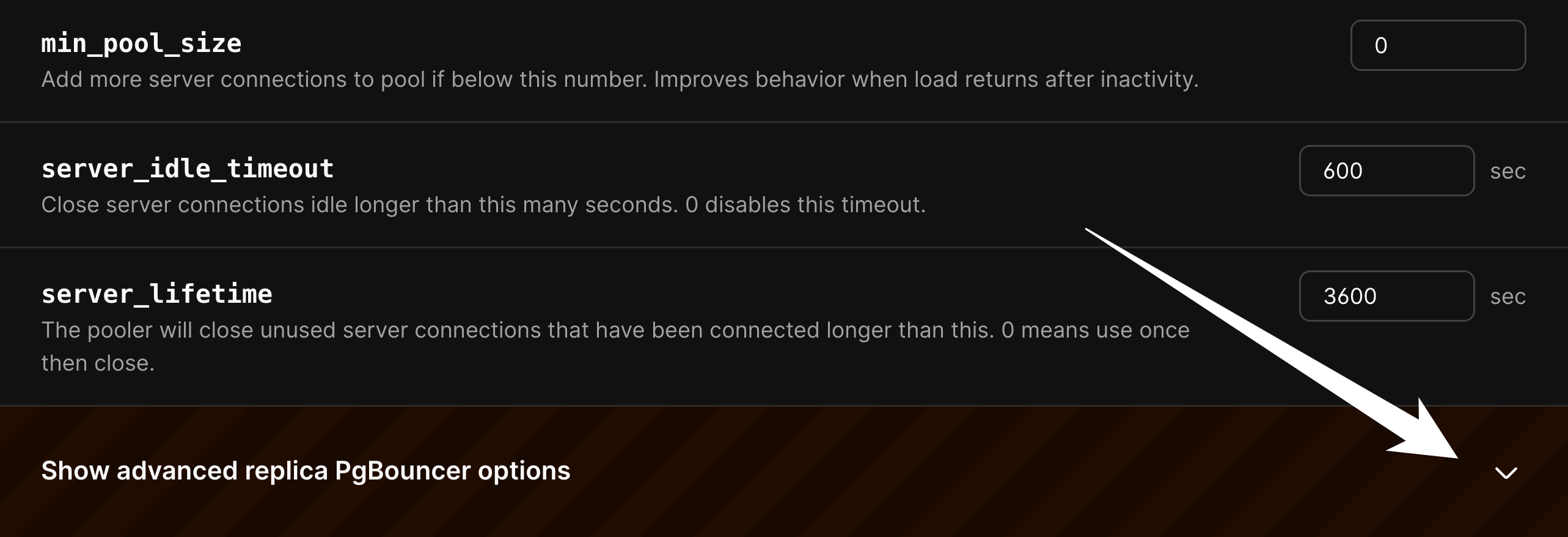
Configurable parameters
The following parameters can be configured for both the local and dedicated replica PgBouncers.Basic settings
| Parameter | Description |
|---|---|
| default_pool_size | How many server connections to allow per user/database pair. Default: 20 |
| min_pool_size | Add more server connections to pool if below this number. Improves behavior when load returns after inactivity. Default: 0 |
| max_client_conn | Maximum number of client connections allowed. Default: 100 |
| server_lifetime | The pooler will close unused server connections that have been connected longer than this. 0 means use once then close. Default: 3600 seconds |
| server_idle_timeout | Close server connections idle longer than this many seconds. 0 disables this timeout. Default: 600 seconds |
Advanced settings
Advanced parameters should only be adjusted with a thorough understanding of PgBouncer internals.| Parameter | Description |
|---|---|
| Connection Limits | |
| max_prepared_statements | When non-zero, PgBouncer tracks protocol-level named prepared statements in transaction and statement pooling mode. Default: 200 |
| max_db_connections | Do not allow more than this many server connections per database (regardless of user). 0 is unlimited. Default: 0 |
| max_db_client_connections | Do not allow more than this many client connections per database (regardless of user). 0 is unlimited. Default: 0 |
| max_user_connections | Do not allow more than this many server connections per user (regardless of database). 0 is unlimited. Default: 0 |
| max_user_client_connections | Do not allow more than this many client connections per user (regardless of database). 0 is unlimited. Default: 0 |
| reserve_pool_size | How many additional connections to allow to a pool. 0 disables. Default: 0 |
| reserve_pool_timeout | If a client has not been serviced in this time, use additional connections from the reserve pool. 0 disables. Default: 5 seconds |
| Timeouts | |
| query_timeout | Cancel queries running longer than this. Use with smaller server-side statement_timeout for network problems. Default: 0 seconds |
| query_wait_timeout | Maximum time queries wait for execution. Client disconnected if query not assigned to server in time. 0 disables. Default: 120 seconds |
| client_idle_timeout | Close client connections idle longer than this. Should be larger than client-side lifetime settings. Default: 0 seconds |
| client_login_timeout | Disconnect clients that don’t log in within this time. Prevents dead connections stalling SUSPEND and restart. Default: 60 seconds |
| idle_transaction_timeout | If a client has been in “idle in transaction” state longer, it will be disconnected. Default: 0 seconds |
| cancel_wait_timeout | Maximum time cancel requests wait for execution. Client disconnected if not assigned to server in time. 0 disables. Default: 10 seconds |
| autodb_idle_timeout | How long database pools stay cached after last use. After timeout, unused pools are freed and stats reset. Default: 3600 seconds |
| suspend_timeout | How long to wait for buffer flush during SUSPEND or reboot (-R). Connection dropped if flush fails. Default: 10 seconds |
| Server Health | |
| server_check_query | Simple query to check if server connection is alive. Empty string disables sanity checking. Default: select 1 |
| server_check_delay | How long to keep released connections available for immediate re-use without running server_check_query. 0 always runs check. Default: 30 seconds |
| Logging | |
| log_connections | Log successful logins. Default: 1 (enabled) |
| log_disconnections | Log disconnections with reasons. Default: 1 (enabled) |
| log_pooler_errors | Log error messages the pooler sends to clients. Default: 1 (enabled) |
| Parameter Handling | |
| ignore_startup_parameters | Allow additional startup parameters that PgBouncer normally rejects. Specify here so PgBouncer knows admin handles them. Default: extra_float_digits |
| track_extra_parameters | Additional parameters to track per client beyond the defaults. Maintained in client cache and restored when client active. Default: IntervalStyle |
| Low-Level Performance | |
| pkt_buf | Internal buffer size for packets. Affects TCP packet size and memory usage. No need to set large for libpq packets. Default: 4096 bytes |
| sbuf_loopcnt | How many times to process data on one connection before proceeding. Prevents big result sets stalling PgBouncer. 0 = no limit. Default: 5 |
| disable_pqexec | Disable Simple Query protocol (PQexec). Improves security by preventing some SQL injection attacks. 0 = enabled, 1 = disabled. Default: 0 |
| Infrastructure (Local PgBouncer only) | |
| Number of processes | Sets the number of PgBouncer processes that will run on each node in this branch’s cluster. Default: 1 |
How PgBouncer works
Connection reuse is the key mechanism that makes PgBouncer effective. When a client completes a transaction, PgBouncer returns the server connection to the pool rather than closing it. The next client transaction can immediately reuse that existing connection without incurring the overhead of spawning a new Postgres process. This allows a single pooled connection to serve hundreds or thousands of client connections over its lifetime, enabling applications to scale far beyond the constraints of direct connections.Pooling modes
PgBouncer supports three pooling modes, but PlanetScale-managed PgBouncers operate in transaction pooling mode only.- Transaction pooling: Assigns client connections to pooled server connections on a per-transaction level and allows multi-statement transactions. This mode provides the multiplexing benefits PlanetScale optimizes for and is the default on every PgBouncer we run.
- Statement pooling: Assigns client connections to pooled server connections on a per-query basis. This mode does not allow multi-statement transactions, which is unsuitable for most use cases.
-
Session pooling: Each client connection is given a dedicated connection from the PgBouncer pool for its entire duration. Because the mapping stays 1:1, Postgres connection counts do not decrease, connection limits are reached at the same rate, and PgBouncer adds another proxy layer that introduces latency. If your workload needs persistent sessions, connect directly to Postgres on port
5432instead of adding a PgBouncer hop.
Limitations of transaction pooling
PgBouncer’s transaction pooling mode provides excellent performance for OLTP workloads but limits certain PostgreSQL features that require persistent connections:- Prepared statements that persist across transactions (protocol-level prepared statements work with
max_prepared_statementsconfigured) - Temporary tables
LISTEN/NOTIFY- Session-level advisory locks
SETcommands that persist beyond a transaction

